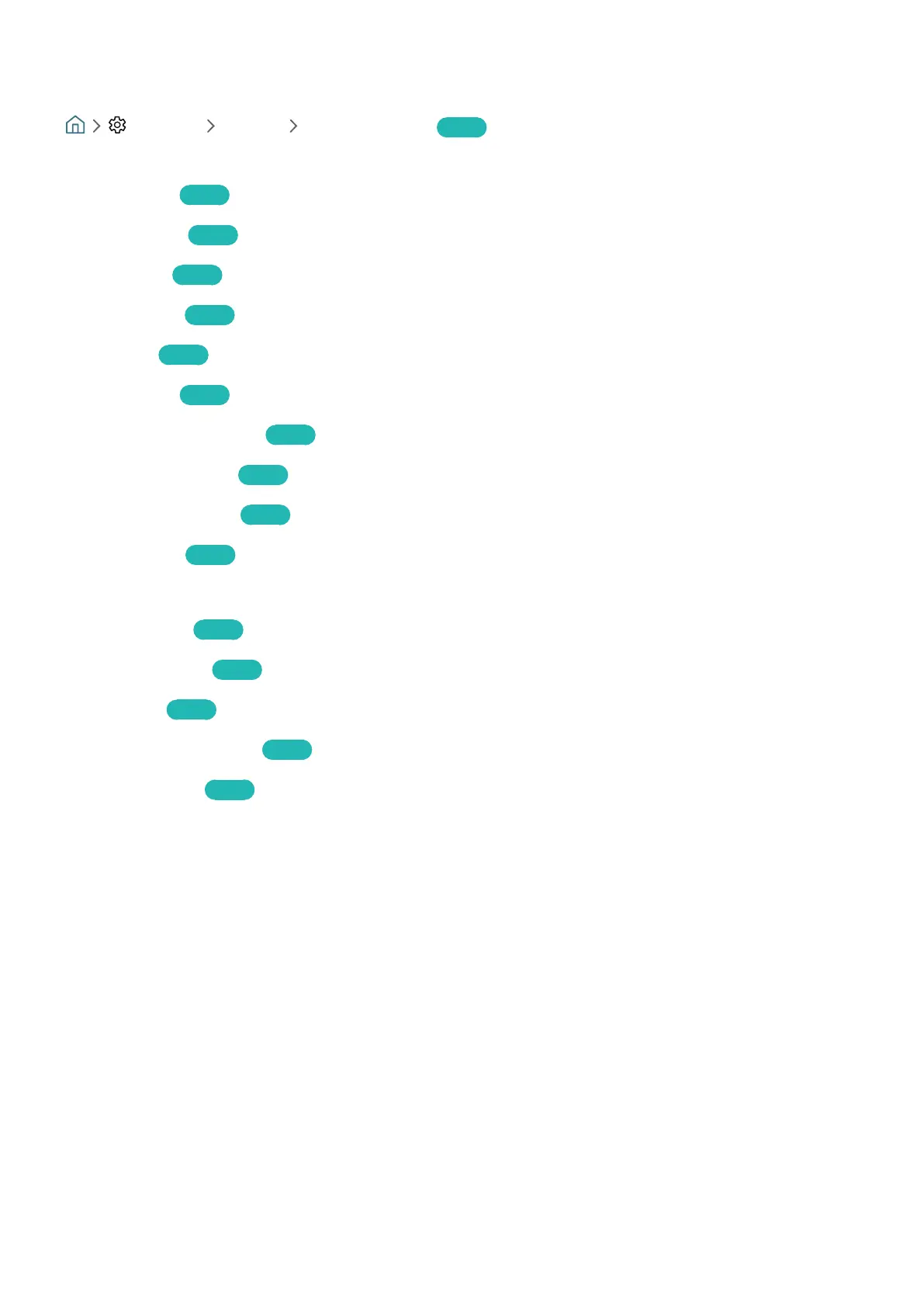- 70 -
Configuring advanced picture settings
Settings Picture Expert Settings Try Now
Configure the screen settings to your taste by using the following functions:
● Backlight Try Now
● Brightness Try Now
● Contrast Try Now
● Sharpness Try Now
● Colour Try Now
● Tint (G/R) Try Now
● Apply Picture Settings Try Now
● Digital Clean View Try Now
● Contrast Enhancer Try Now
● Film Mode Try Now
" This function is only available when the input signal is TV, AV, Component (480i, 576i, 1080i), or HDMI (1080i).
● Colour Tone Try Now
● White Balance Try Now
● Gamma Try Now
● Colour Space Settings Try Now
● Reset Picture Try Now
