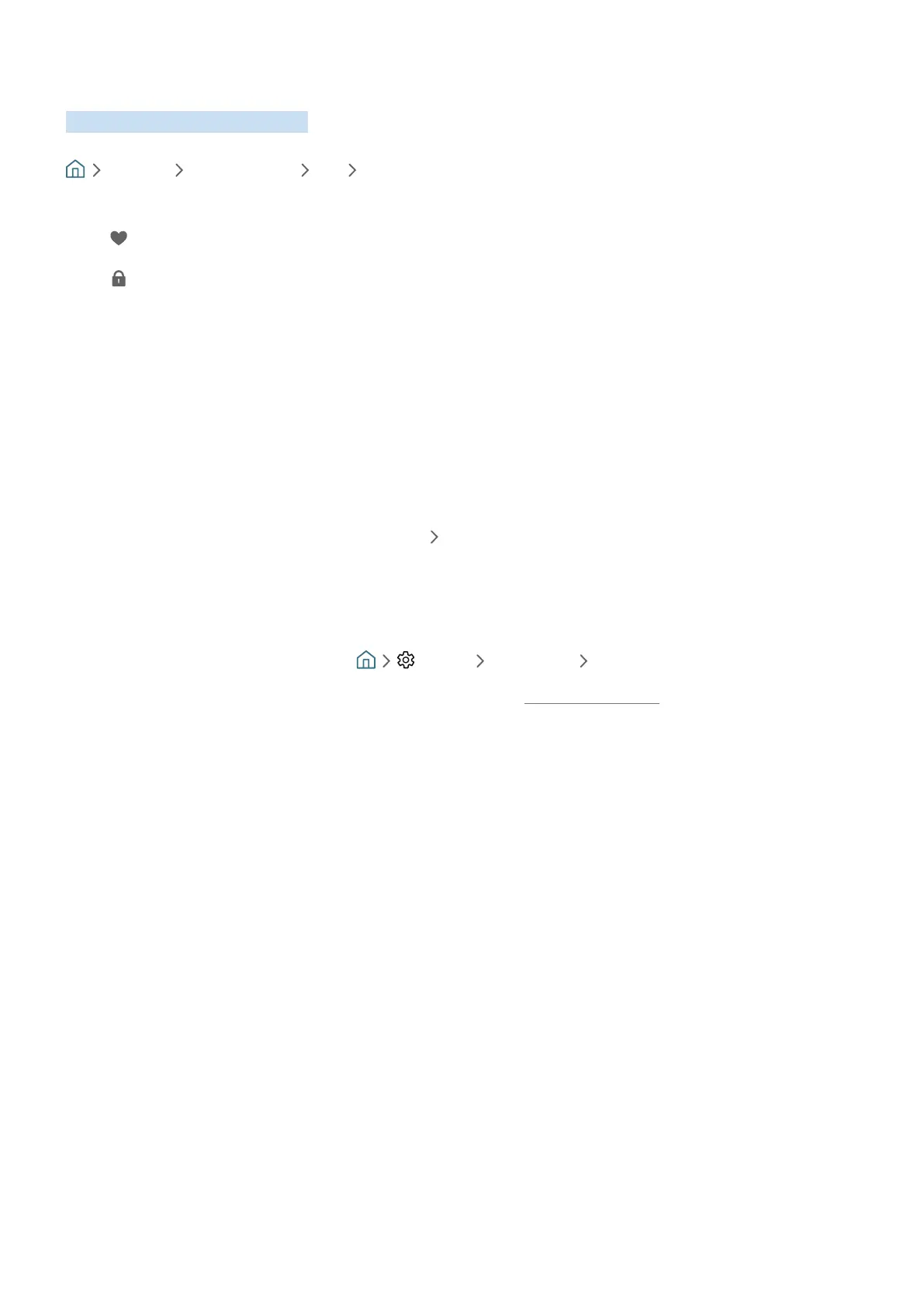- 59 -
Editing channels
Edit the channels stored on your TV.
Live TV Channel List All Edit Channels
The Edit Channels screen icons indicate the following:
● : A favourite channel
● : A locked channel.
Removing registered channels
To remove a channel, select it from the Edit Channels screen, and then select Delete. Removed channels do not
appear in the Channel List.
Editing registered channels
You can access the following options by selecting All Edit Channels:
● Locking or unlocking a channel
After selecting a target channel in Edit Channels, select Lock or Unlock. Then the channel is locked or
unlocked. A locked channel cannot be viewed.
" If you want to set the password, set Settings Broadcasting Apply Channel Lock to On.
" For more information about how to set your password, refer to "Setting up a password".
● Changing a channel name
After selecting a channel to change in Edit Channels, select Rename channel to change the channel name.
" This function is only available for selected channels.
" This function is only available for analogue broadcasts.
