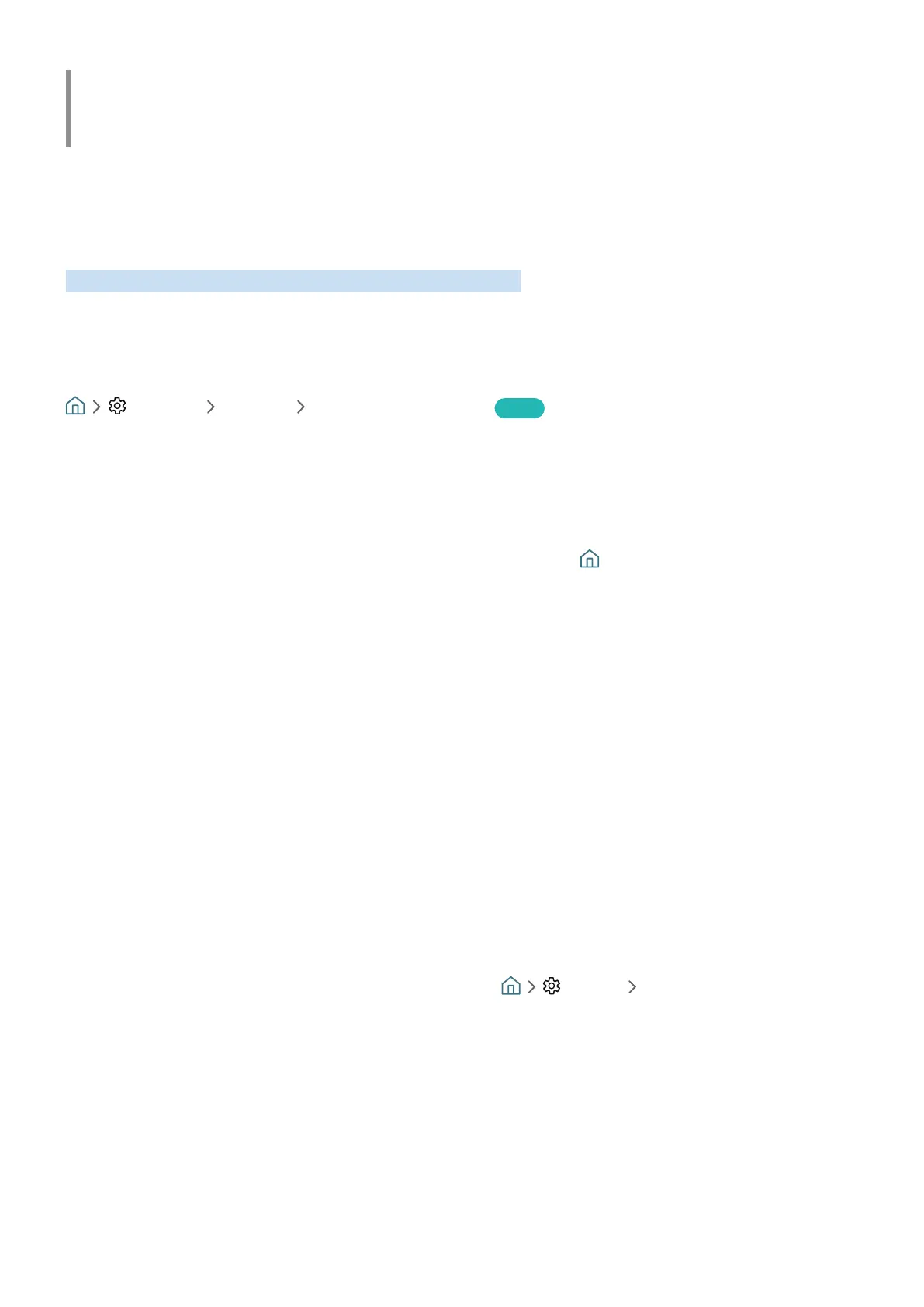- 91 -
Troubleshooting
If you have a problem with your TV, you can access various solutions while watching TV. If your problem is not
addressed in the Troubleshooting section, contact the Samsung Call Centre.
Getting Support
Get help directly from Samsung if you have a problem with your TV.
Getting support through Remote Management
Settings Support Remote Management Try Now
After consenting to our service agreement, you can use Remote Management to access Remote Support and have a
Samsung service technician diagnose your TV, correct problems, and update your TV's software remotely via the web.
You can also turn Remote Management on and off.
" This function requires an Internet connection.
" You can also start Remote Management function by pressing and holding the button for 5 or more seconds.
What is Remote Support?
Samsung Remote Support service offers you one-on-one support with a Samsung Technician who can remotely:
● Diagnose your TV
● Adjust the TV settings for you
● Perform a factory reset on your TV
● Install recommended firmware updates
How does Remote Support Work?
You can easily get Samsung Remote Support service for your TV:
1.
Call the Samsung Contact Centre and ask for remote support.
2.
Open the menu on your TV and go to the Support section. ( Settings Support)
3.
Select Remote Management, then read and agree to the service agreements. When the PIN screen appears,
provide the PIN number to the technician.
4.
The technician will then access your TV.
