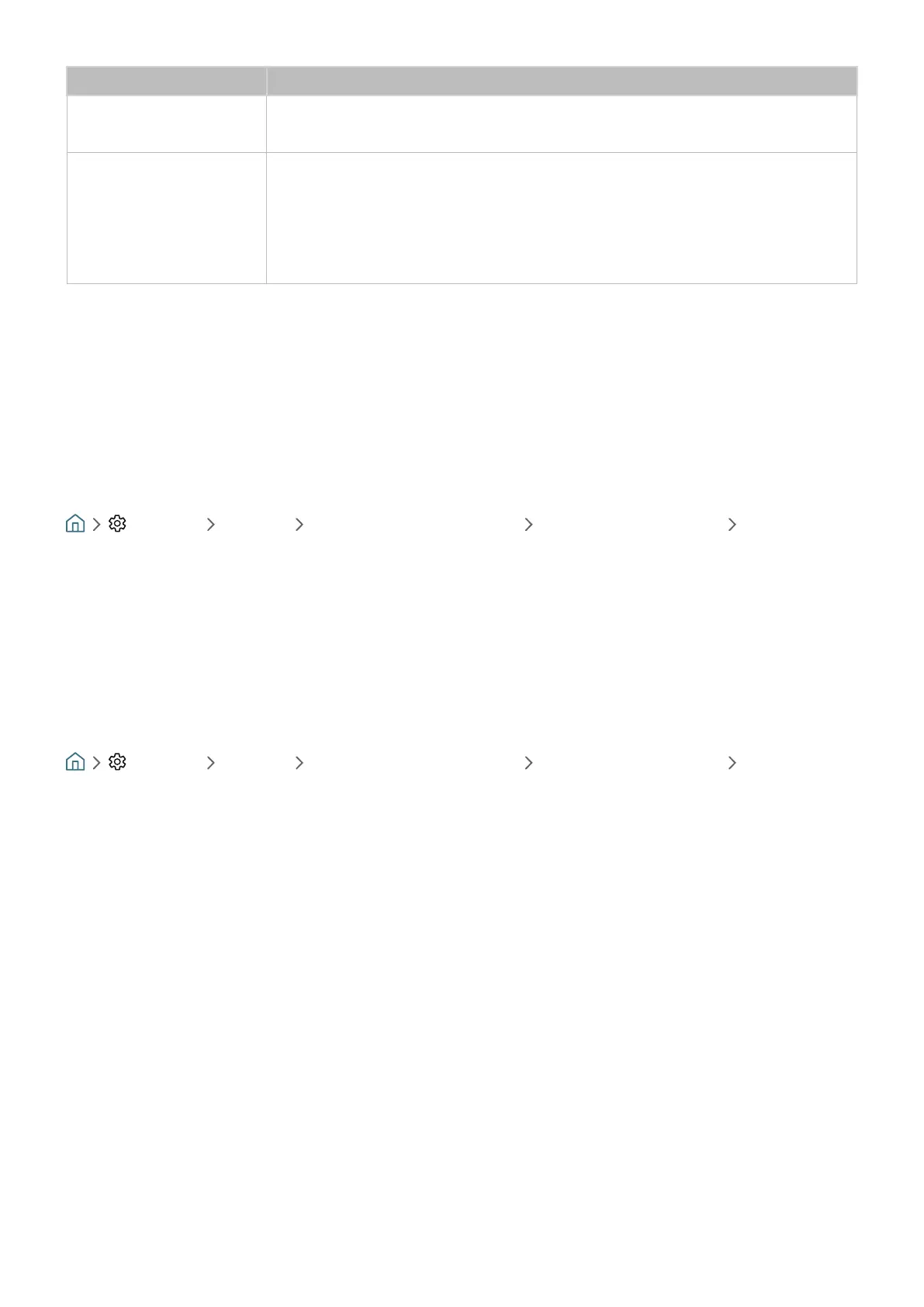- 33 -
Button Description
Left-click
Available only in the Internet app. You can click a menu or link to start a function as you do
on a PC.
Right-click
Available only in the Internet app. You can use the following functions:
" The options displayed on the menu may differ depending on the selected item.
● Open
● Open Link in New Tab
● Enable Scroll Mode
" Some functions may not be supported depending on the model or geographical area.
" The key operations may differ on some apps.
Setting up the input devices
Setting up the keyboard
Settings General External Device Manager Input Device Manager Keyboard
Settings
You can set up the keyboard with the following functions:
● Keyboard Language
● Keyboard type
Setting up the mouse
Settings General External Device Manager Input Device Manager Mouse
Settings
You can set up the mouse with the following functions:
● Primary Button
● Pointer Speed
