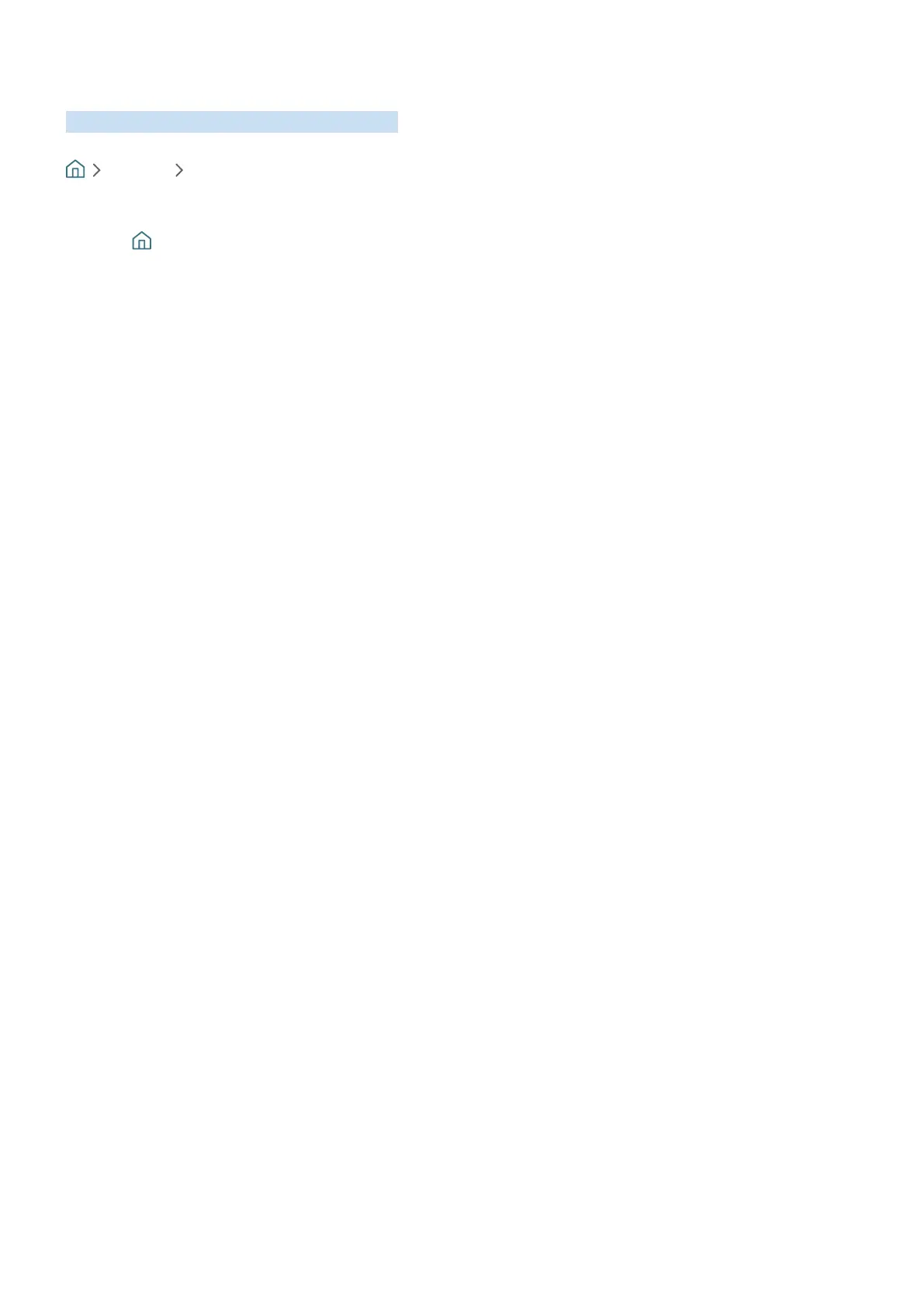- 130 -
Using the Channel List
See how to list the channels available on your TV.
Live TV Channel List
Using Channel List, you can change the channel or check programmes on other digital channels while watching TV.
Press the button on the remote to open Smart Hub, press the left or right directional buttons to move to Live TV,
press the up directional button to move to the top row, press the right directional button to move to Channel List,
and then press the Select button. This shows a list of the channels and the programme currently on. The focus will
be on the channel you are currently watching, showing channel name, channel number, and programme title.
Use the up and down directional buttons to move within the channel list.
Press the right directional button in the Channel List to move to the Category list. Use the up and down directional
buttons to move within this list. Press the Select button to choose a category you want from the Category list. The
Category list contains All Channels and Favourites. Use the up and down directional buttons to move to a channel
you want to view, and then press the Select button.
● All
Displays the channels that have been automatically searched.
● TV PLUS
While the TV is connected to the Internet, you can watch popular programmes or highlights for each theme
through a virtual channel at any time. As in a general channel, it provides the daily programme schedules of
TV PLUS.
" This function may not be supported depending on the model or geographical area.
● Favourites
Displays Favourites 1 to Favourites 5. Use the up and down directional buttons to move between the lists
of favourites. Highlight the one you want, and then press Select. The channel list will now show only the
channels in this list.
● Channel Type
Sorts the list so that it includes channels of a selected type. However, Channel Type can only be used channels
contain the type information.
" This function may not be supported depending on the incoming broadcast signal.
