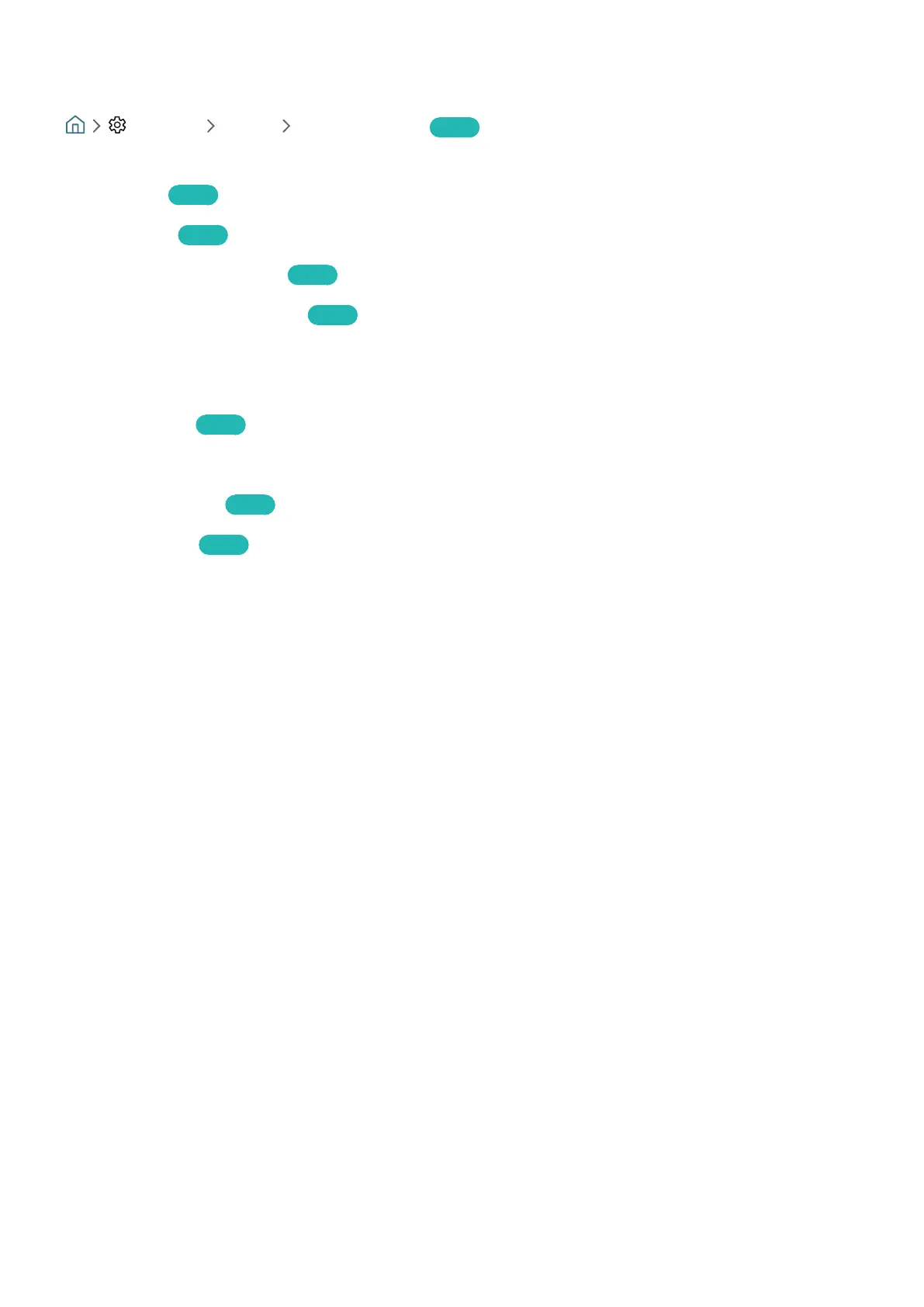- 74 -
Configuring advanced sound settings
Settings Sound Expert Settings Try Now
You can personalise the sound quality by adjusting the following settings.
● Balance Try Now
● Equaliser Try Now
● HDMI Input Audio Format Try Now
● Digital Output Audio Format Try Now
" If you use a receiver that does not support Dolby Digital Plus, you will hear no sound if you select Dolby Digital+.
" The Dolby Digital+ option is only available via ARC(HDMI) for external devices that support the format.
● Audio Delay Try Now
● Auto Volume
● Sound Feedback Try Now
● Reset Sound Try Now
" Standard audio signals are sampled at 48 kHz while HD audio signals are sampled at 96 kHz.
" Some S/PDIF receivers may not be compatible with HD audio format.
