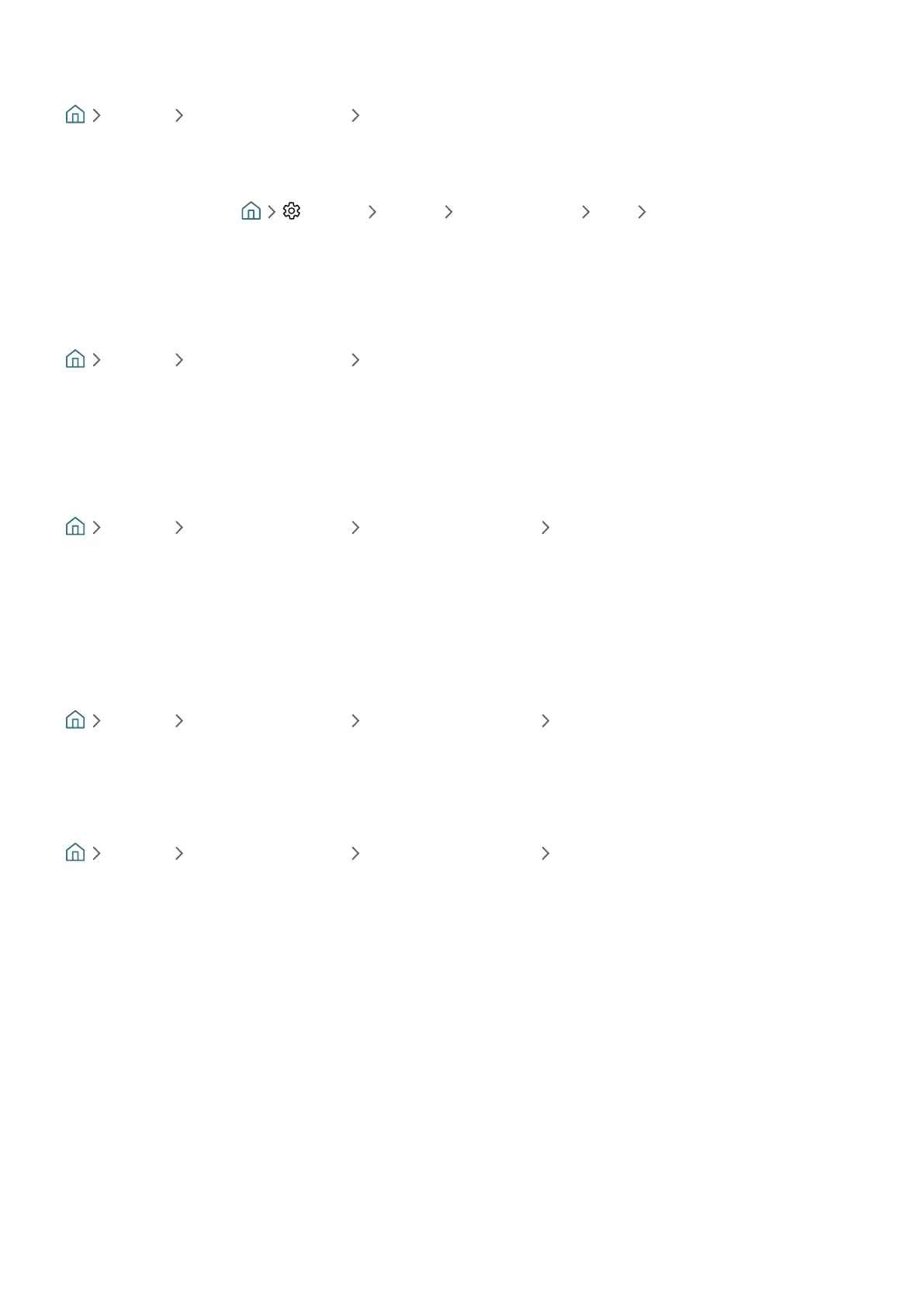- 57 -
Using schedule viewing to view programmes at a specified time on a specified date
Live TV Schedule Manager Add Viewing
To schedule a Viewing, set the values for Aerial, Channel, Repeat, Date, and Start Time of the broadcast programme
to view, and then select Save.
Check the current time in Settings General System Manager Time Clock.
" The menus may not appear depending on the model or geographical area.
Editing a schedule viewing
Live TV Schedule Manager Scheduled Manually
" You can set up a maximum total of 30 Schedule Viewing entries.
" The menus may not appear depending on the model or geographical area.
Setting the Schedule Viewing Time
Live TV Schedule Manager Scheduled Manually Edit
You can set the start time of a schedule viewing. If you choose a programme from the Guide, the Start Time can be
set up to 10 minutes before the programme.
" The menus may not appear depending on the model or geographical area.
Canceling a scheduled viewing
Live TV Schedule Manager Scheduled Manually Delete
" The menus may not appear depending on the model or geographical area.
Checking scheduled viewings
Live TV Schedule Manager Scheduled Manually View Details
" The menus may not appear depending on the model or geographical area.
