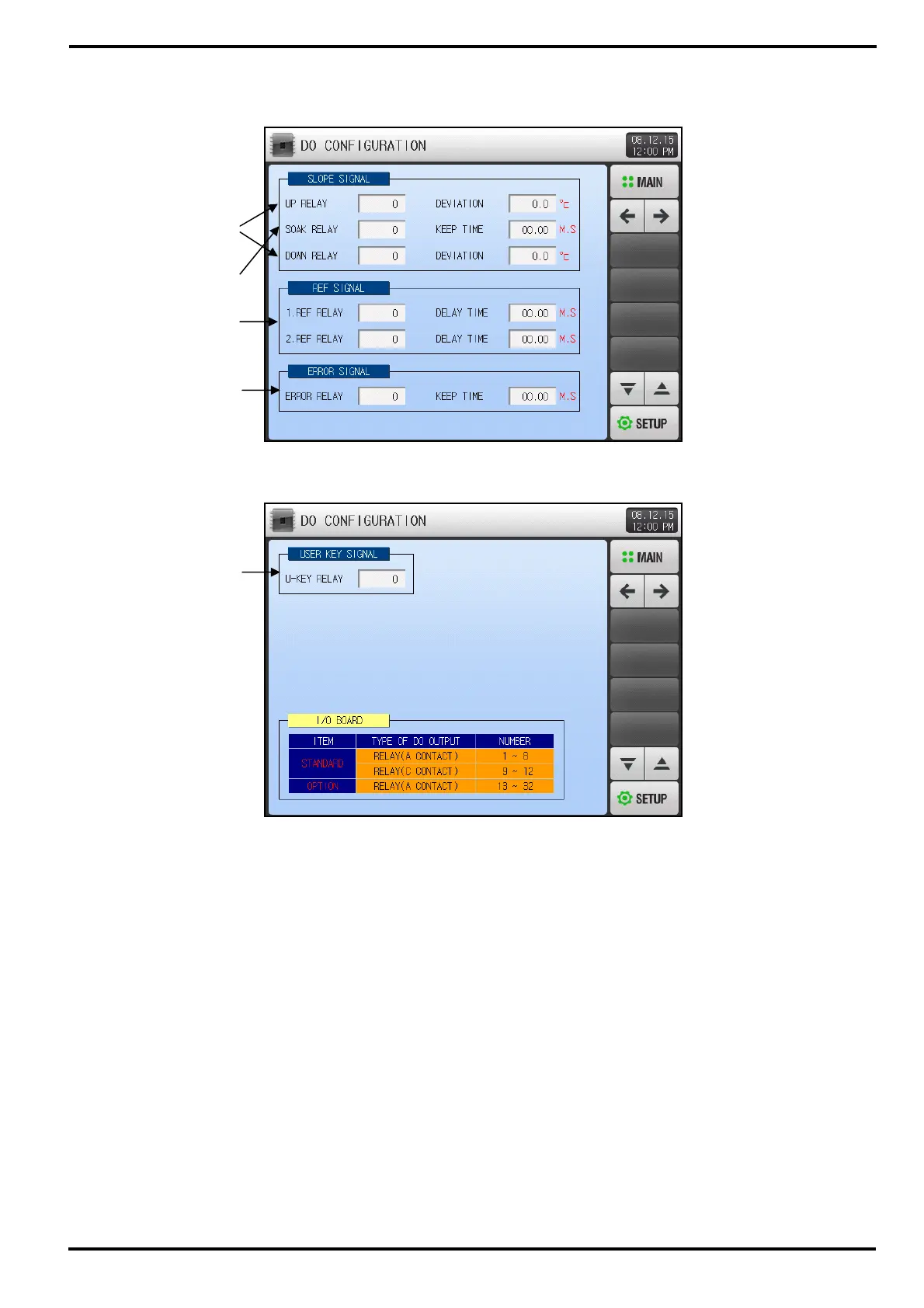SAMWONTECH
2nd Edition of TEMP2000_Series IM : July. 16. 2010 Page 48 / 87
▶ Following is the setup items.
① Set Up, Down Signal Relay and Operating Deviation.
☞ Status Lamp and Relay run same way at Run Screen.
☞ For Program Run
- Relay is ON until [Target Setting Point(TSP) – Set Temperature(Deviation)].
② Soak Signal Relay and Soak Time.
☞ For Fix Operation → It displays status lamp on the screen but there is no relay output generated.
☞ For Program Operation
- Status Lamp in the screen and Relay is ON until [Soak Seg Run Time(SEG TIME) – Set Temperature
(Soak Time)].
③ Set 1st, 2nd Freezer Run Signal Relay and Delay Time.
④ Set Error Signal Relay and Keep Time.
☞ Assigned Relay becomes “ON” when error occurs during Stop or Run.
☞ Relay maintains “ON” state for preset Keep Time, and becomes “OFF” after Keep Time.
☞ Relay maintains “ON” state when error is not recovered during Keep Time, and becomes “OFF” when
the error is recovered.
⑤ Set User Button Relay.
☞ Use of Button is set at [13. System Initial Setup].
☞ Corresponding Button is displayed on screen when the User Button is set.
[Figure 5-6] Aux Relay Setup Screen-2
[Figure 5-7] Aux Relay Setup Screen-3
①
②
③
④
⑤