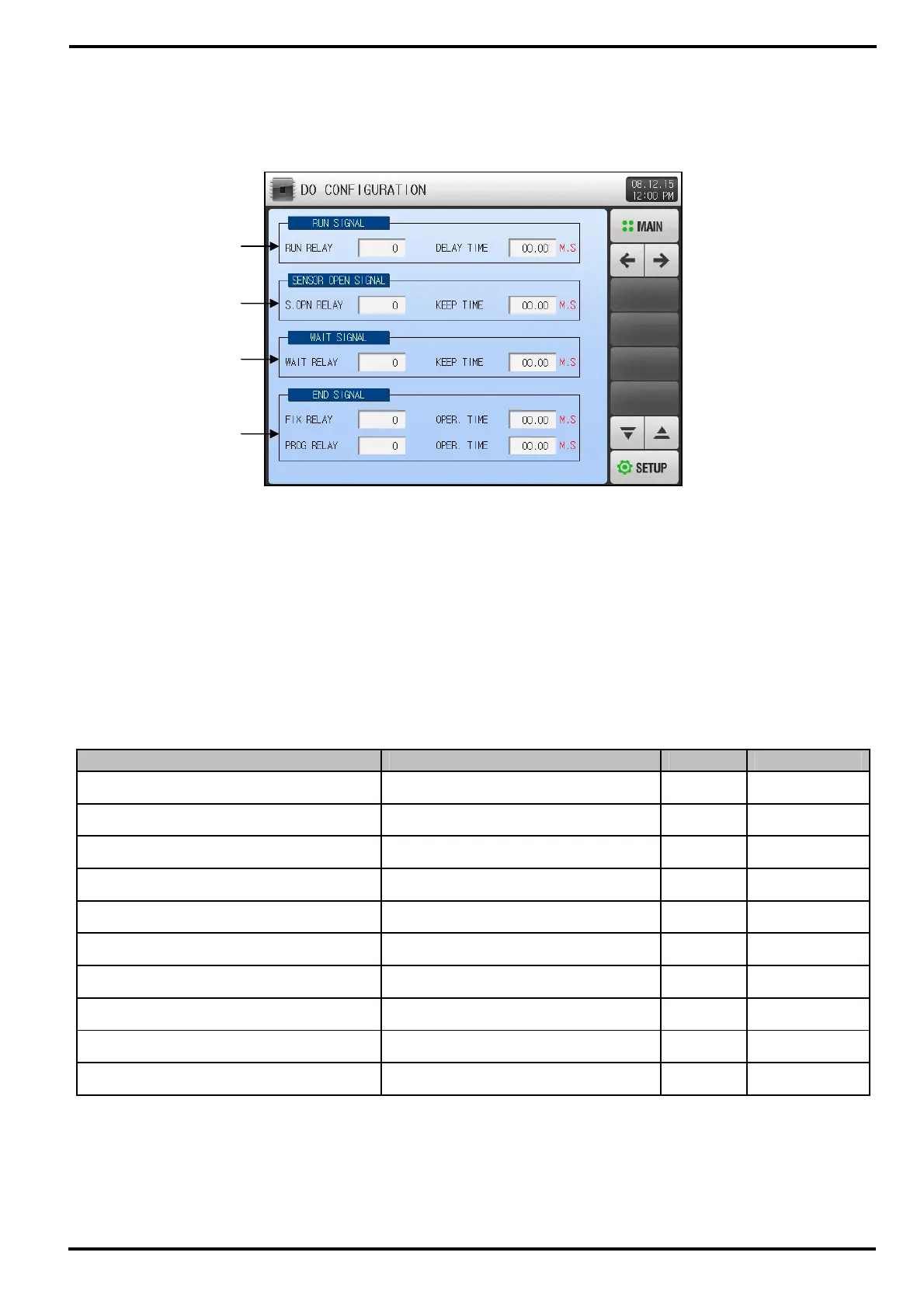SAMWONTECH
2nd Edition of TEMP2000_Series IM : July. 16. 2010 Page 47 / 87
5.1.5 Aux. Relay Setup Screen
▶ Following is Aux. Relay Setup Screen.
① Set Run Signal Relay and Delay Time.
☞ Assigned Relay becomes “ON” after preset Delay Time.
② Set Sensor Open Signal Relay and Delay Time.
☞ Assigned Relay becomes “ON” when the sensor is opened during operation.
☞ Relay is “ON” for preset Delay Time, and maintains the ON state if the sensor is opened after the time.
③ Set Wait Signal Relay and Delay Time.
☞ It operates within the range setup at [5.5 Wait Operation] in [Operation Manual].
④ Set Fix Control, Program Control End Relay and Operation Time.
Table 5-5 Aux Relay Setup Screen-1 Parameter
Parameter Range Unit Default
Run Signal Relay 0~32 ABS 0
Run Signal Delay Time 0.00~99.59 (MIN.SEC) ABS 00.00
Sensor Open Signal Relay 0~32 ABS 0
Sensor Open Signal Delay Time 0.00~99.59 (MIN.SEC) ABS 00.00
Wait Signal Relay 0~32 ABS 0
Wait Signal Delay Time 0.00~99.59 (MIN.SEC) ABS 00.00
Fix Control End Signal Relay 0~32 ABS 0
Fix Control End Signal Run Time 0.00~99.59 (MIN.SEC) ABS 00.00
Program Control End Signal Relay 0~32 ABS 0
Program Control End Signal Run Time 0.00~99.59 (MIN.SEC) ABS 00.00
[Figure 5-5] Aux. Relay Setup Screen-1
①
②
③
④