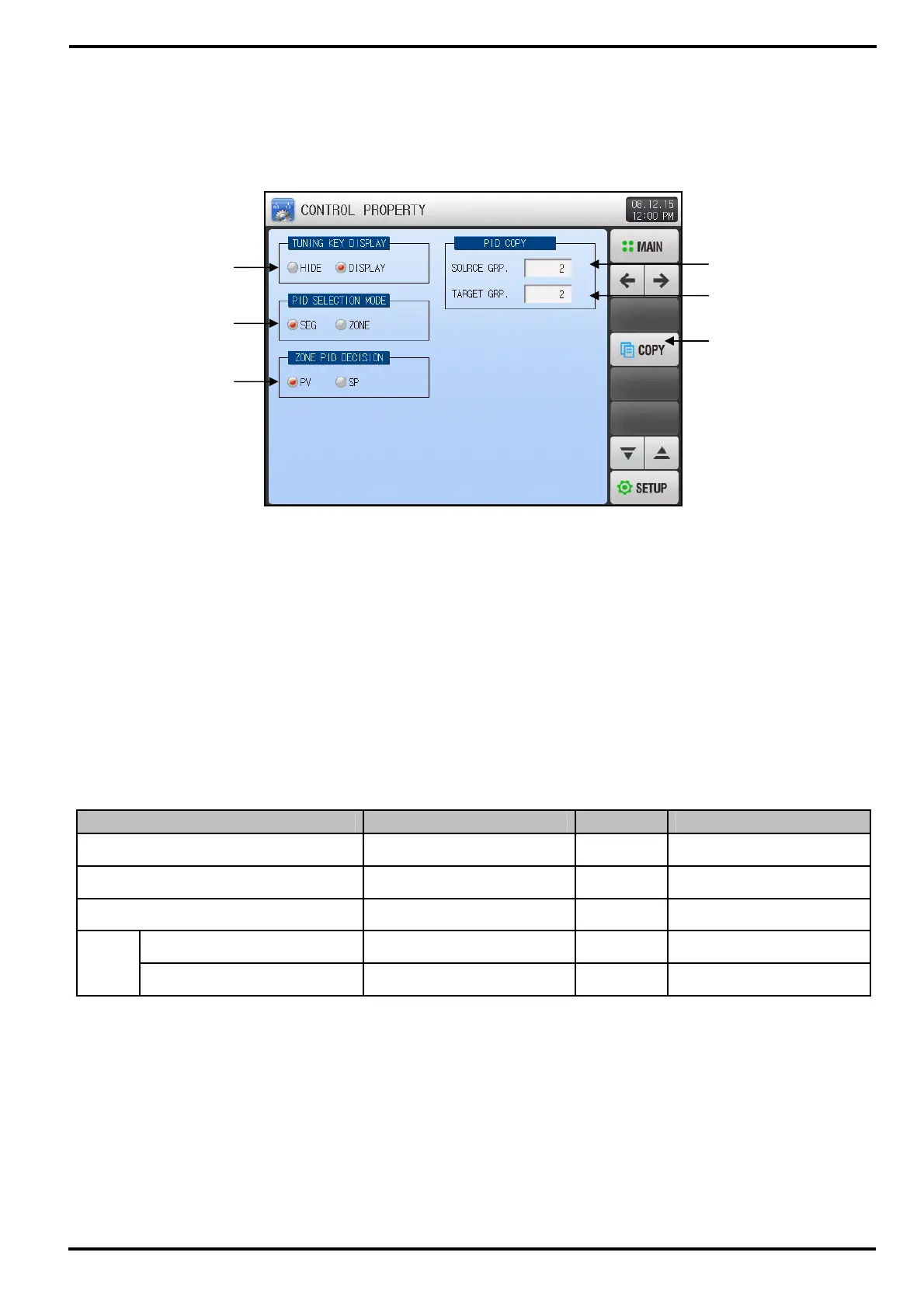SAMWONTECH
2nd Edition of TEMP2000_Series IM : July. 16. 2010 Page 68 / 87
10.1.2 Application Range Setup Screen-2
▶ This screen is able to setup Control Characteristic related Parameters in controlling PID, and can copy
Constants between PID Groups.
① Set the use of Tuning Key.
☞ Refer to [Figure 3-5 Fix Operation Screen-1] and [Figure 3-9 Program Operation Screen-1] in
[Operation Manual]
② Select PID Mode.
③ Select Standard when using Zone PID.
④ Select the Source PID Groups to copy.
⑤ Select the Source PID Group Number to copy.
☞ All PID values are copied when Source PID is 1 ~ 6, and Target PID is 1 ~ 6 or 0(ALL).
⑥ Copy selected PID Constant.
Table 10-2 PID Group Setup Screen-2 Parameter
Parameter Range Unit Default
Tuning Key Display Hide, Display ABS Display
PID Selection Mode Seg, Zone ABS Seg
Zone PID Decision PV, SP ABS PV
PID Copy Source CH 1 ~ 6 1
COPY
PID Copy Source Group No. 0 ~ 6 1
[Figure 10-2] PID Application Range Setup Screen-2
①
②
④
⑤
③
⑥