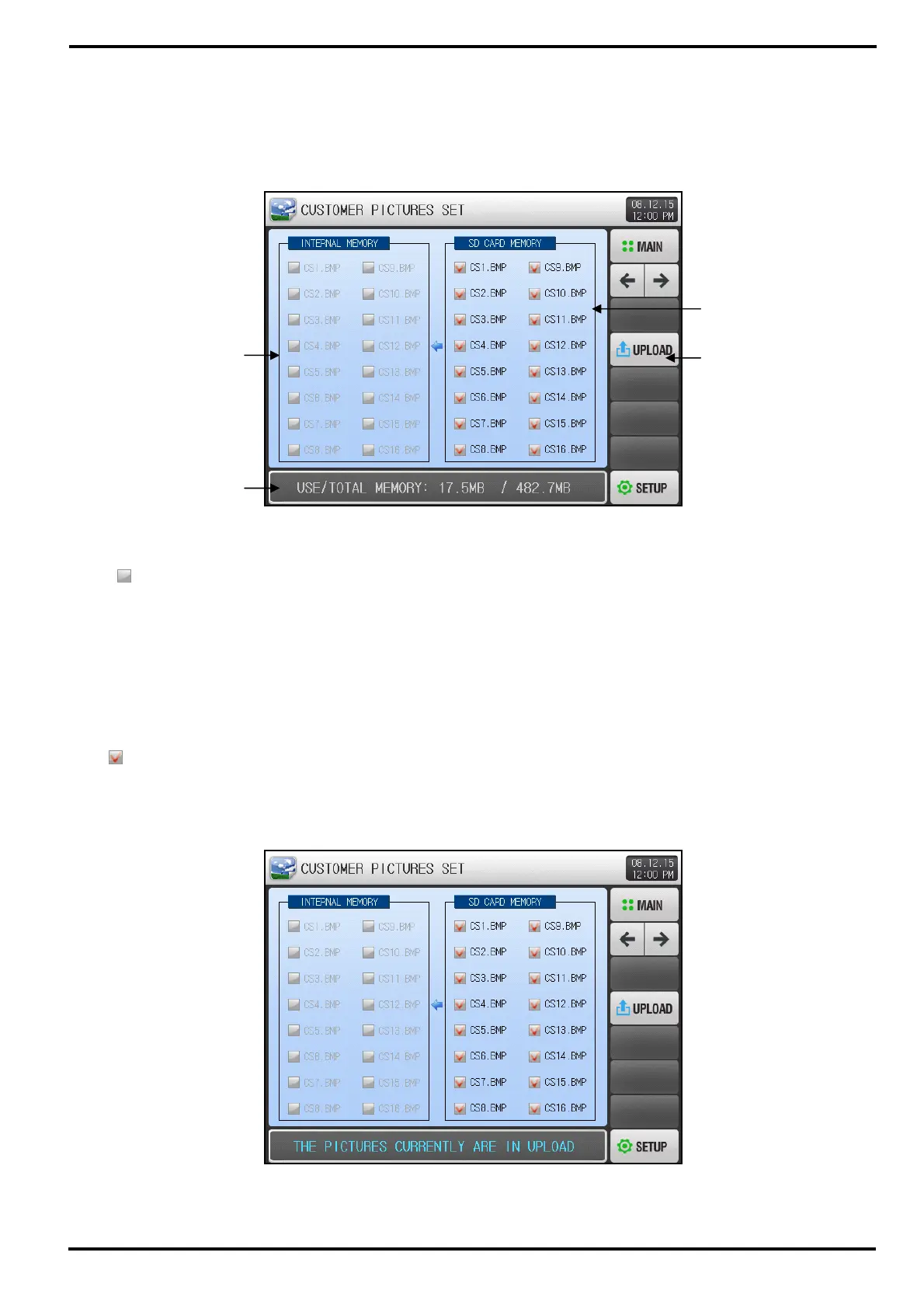SAMWONTECH
2nd Edition of TEMP2000_Series IM : July. 16. 2010 Page 80 / 87
12.1.2 Picture View Setup Screen-2
▶ This screen displays the picture files (BMP) stored in SD CARD.
▶ Files that are not in SD CARD are deactivated and can not be selected or uploaded.
① (
) is deactivated because there is no corresponding file at internal memory.
② Display Customer Picture Files from picture files(BMP) which are stored in SD CARD.
☞ Only selected files can be uploaded to internal memory.
③ Upload the picture files (BMP) stored in SD CARD.
④ Display current SD CARD capacity.
☞ It is displayed only when SD CARD is inserted.
▶ (
) selected picture files in SD CARD Memory are uploaded into internal memory when pressing the
(Upload) button from [Figure 12-2 Picture View Setup Screen-2/1].
▶ “PICTURES CURRENTLY ARE IN UPLOAD” message is displayed during uploading.
③
④
[Figure 12-2] Picture View Setup Screen-2/1
[Figure 12-3] Picture View Setup Screen-2/2
①
②