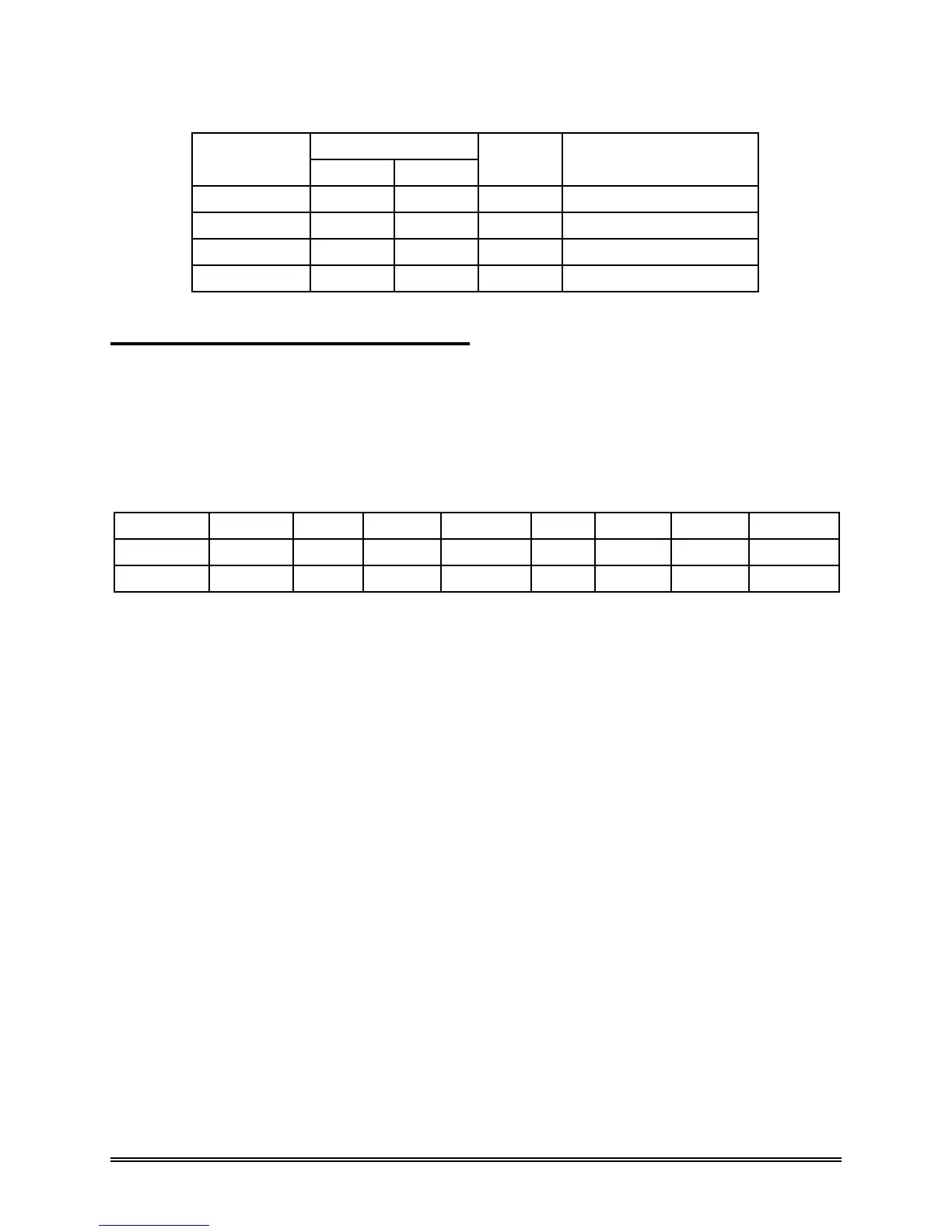CompactFlash Memory Card Product Manual
SanDisk CompactFlash Memory Card Product Manual © 1998 SANDISK CORPORATION42
Table 4-14 Pin Replacement Changed Bit/Mask Bit Values
Initial Value Written by Host Final Comments
of (C) Status “C” Bit “M” Bit “C” Bit
0 X 0 0 Unchanged
1 X 0 1 Unchanged
X 0 1 0 Cleared by Host
X 1 1 1 Set by Host
4.4.5 Socket and Copy Register (Address 206h in
Attribute Memory)
This register contains additional configuration
information. This register is always written by
the system before writing the card’s Configuration
Index Register.
Socket and Copy Register Organization:
Operation D7 D6 D5 D4 D3 D2 D1 D0
Read Reserved 0 0 Drive # 0 0 0 0
Write 0 0 0 Drive # (0) X X X X
Reserved This bit is reserved for future standardization. This bit must be set to zero (0) by the software when
the register is written.
Drive # This bit indicates the drive number of the card if twin card configuration is supported.
X The socket number is ignored by the CompactFlash Memory Card.
