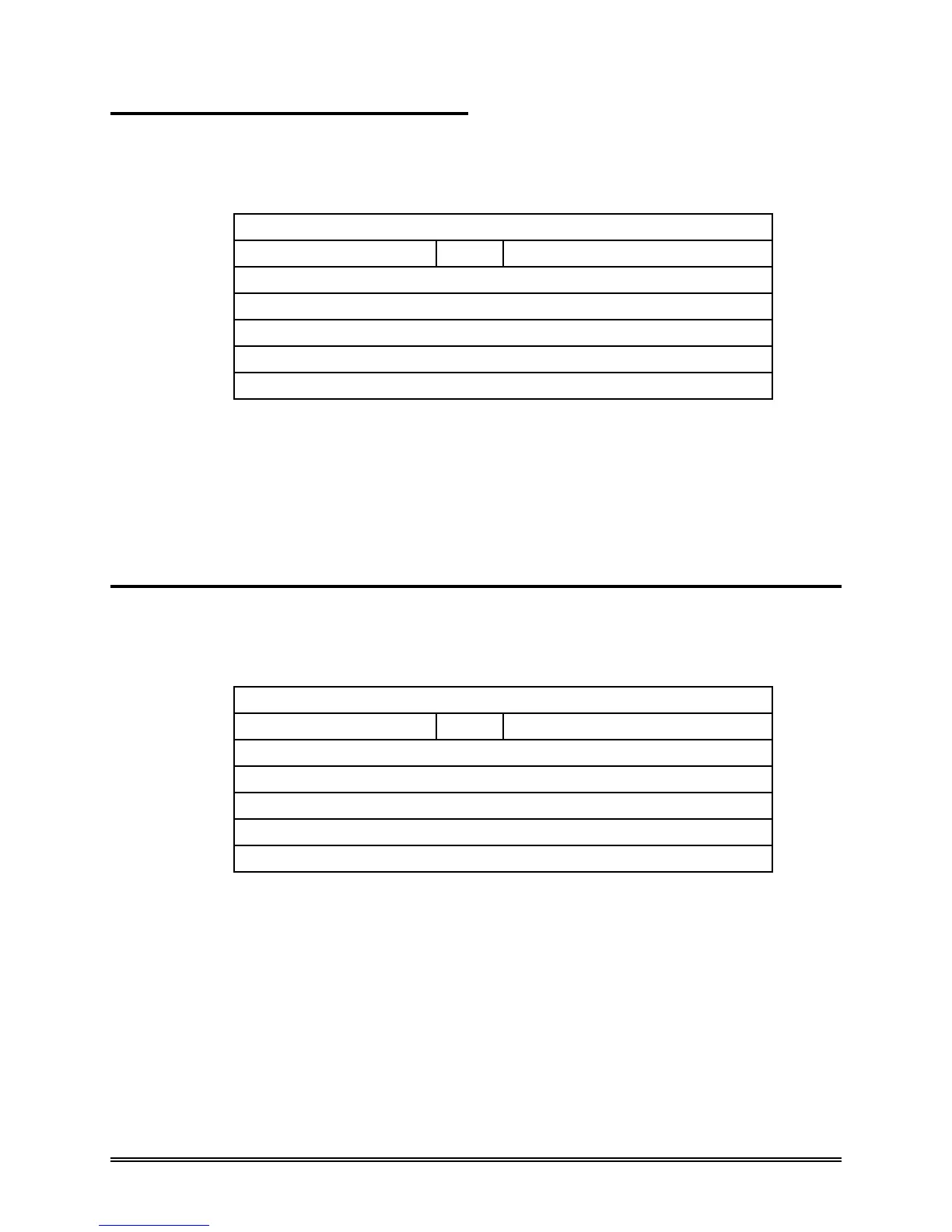CompactFlash Memory Card Product Manual
SanDisk CompactFlash Memory Card Product Manual © 1998 SANDISK CORPORATION58
6.1.1 Check Power Mode - 98H, E5H
Bit -> 7 6 5 4 3 2 1 0
Command (7) E5H or 98H
C/D/H (6) X Drive X
Cyl High (5) X
Cyl Low (4) X
Sec Num (3) X
Sec Cnt (2) X
Feature (1) X
This command checks the power mode.
If the CompactFlash Memory Card is in, going to,
or recovering from the sleep mode, the
CompactFlash Card sets BSY, sets the Sector
Count Register to 00h, clears BSY and generates an
interrupt.
If the CompactFlash Memory Card is in Idle
mode, the CompactFlash Card sets BSY, sets the
Sector Count Register to FFh, clears BSY and
generates an interrupt.
6.1.2 Execute Drive Diagnostic - 90H
Bit -> 7 6 5 4 3 2 1 0
Command (7) 90H
C/D/H (6) X Drive X
Cyl High (5) X
Cyl Low (4) X
Sec Num (3) X
Sec Cnt (2) X
Feature (1) X
This command performs the internal diagnostic
tests implemented by the CompactFlash Memory
Card.
The Diagnostic codes shown in Table 6-2 are
returned in the Error Register at the end of the
command.