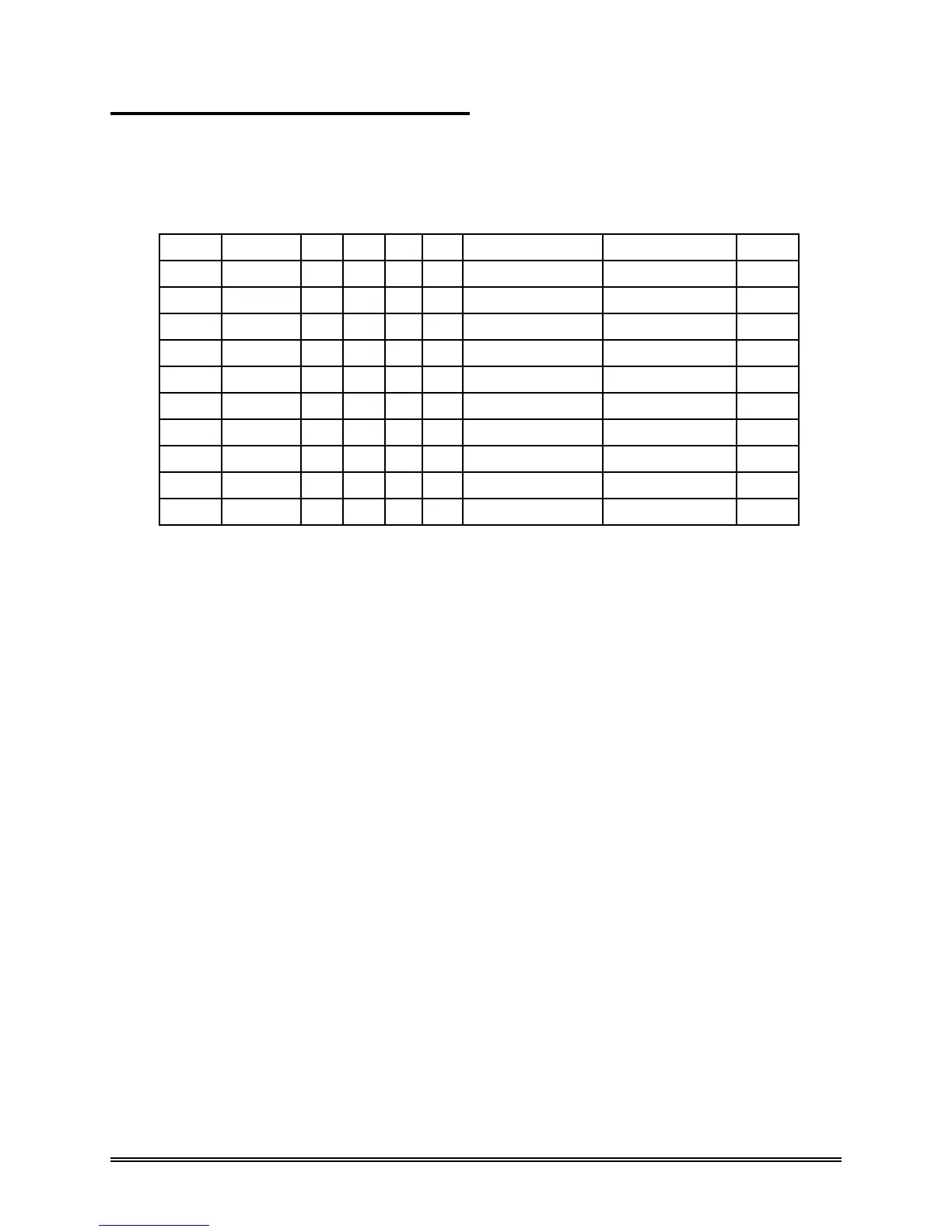CompactFlash Memory Card Product Manual
SanDisk CompactFlash Memory Card Product Manual © 1998 SANDISK CORPORATION 47
5.1 I/O Primary and Secondary
Address Configurations
Table 5-2 Primary and Secondary I/O Decoding
-REG A9-A4 A3 A2 A1 A0 -IORD=0 -IOWR=0 Note
0 1F(17) 0 0 0 0 Even RD Data Even WR Data 1, 2
0 1F(17) 0 0 0 1 Error Register Features 1
0 1F(17) 0 0 1 0 Sector Count Sector Count
0 1F(17) 0 0 1 1 Sector No. Sector No.
0 1F(17) 0 1 0 0 Cylinder Low Cylinder Low
0 1F(17) 0 1 0 1 Cylinder High Cylinder High
0 1F(17) 0 1 1 0 Select Card/Head Select Card/Head
0 1F(17) 0 1 1 1 Status Command
0 3F(37) 0 1 1 0 Alt Status Device Control
0 3F(37) 0 1 1 1 Drive Address Reserved
Notes: 1. Register 0 is accessed with -CE1 low and -CE2 low (and A0 = Don't Care) as a word register on the
combined Odd Data Bus and Even Data Bus (D15-D0). This register may also be accessed by a pair of byte
accesses to the offset 0 with -CE1 low and -CE2 high. Note that the address space of this word register
overlaps the address space of the Error and Feature byte-wide registers which lie at offset 1. When
accessed twice as byte register with -CE1 low, the first byte to be accessed is the even byte of the word and
the second byte accessed is the odd byte of the equivalent word access.
2. A byte access to register 0 with -CE1 high and -CE2 low accesses the error (read) or feature (write)
register.