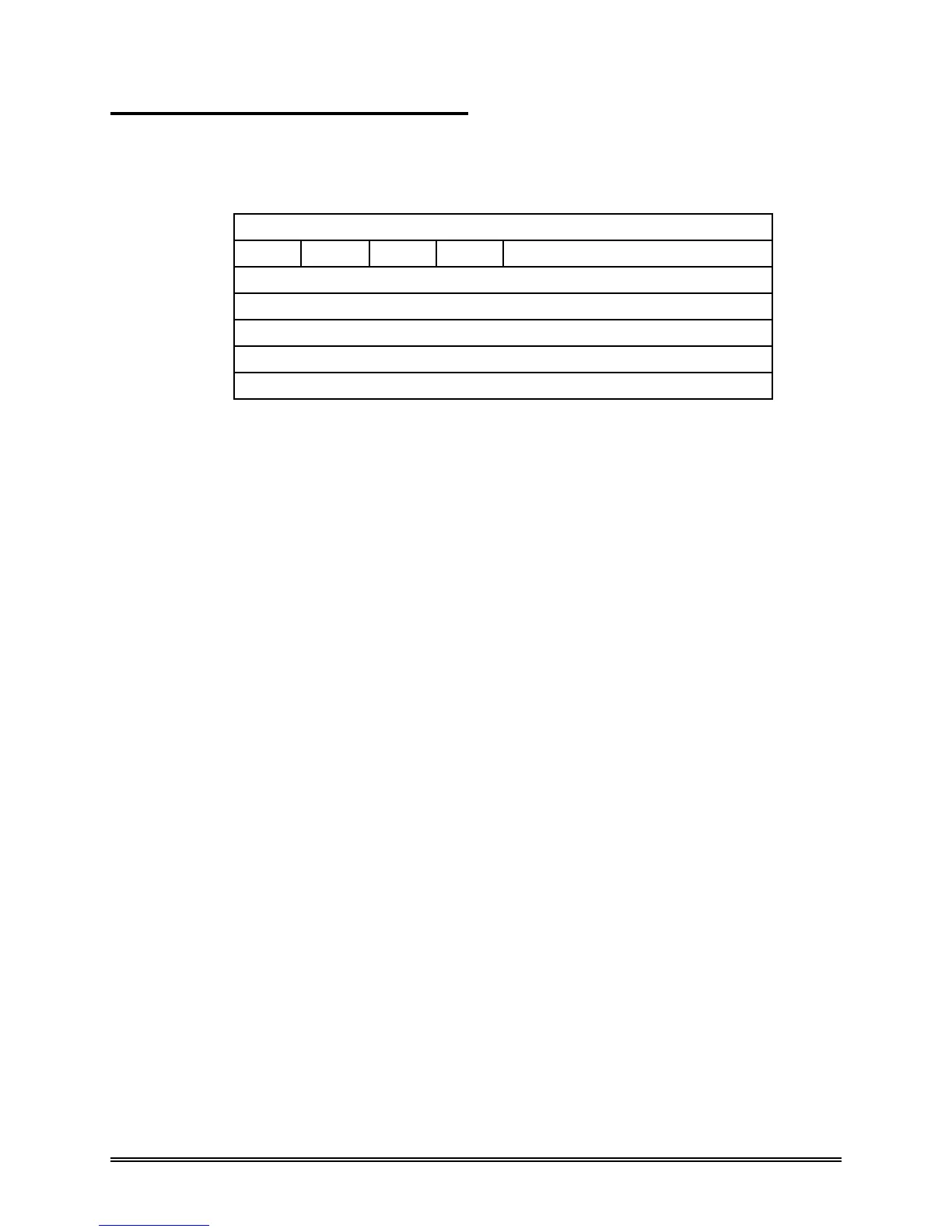CompactFlash Memory Card Product Manual
SanDisk CompactFlash Memory Card Product Manual © 1998 SANDISK CORPORATION80
6.1.30 Write Verify Sector(s) - 3CH
Bit -> 7 6 5 4 3 2 1 0
Command (7) 3CH
C/D/H (6) 1 LBA 1 Drive Head (LBA 27-24)
Cyl High (5) Cylinder High (LBA 23-16)
Cyl Low (4) Cylinder Low (LBA 15-8)
Sec Num (3) Sector Number (LBA 7-0)
Sec Cnt (2) Sector Count
Feature (1) X
This command writes from 1 to 256 sectors as
specified in the Sector Count Register. A sector
count of zero requests 256 sectors. The transfer
begins at the sector specified in the Sector Number
Register. When this command is accepted, the
CompactFlash Memory Card sets BSY, then sets
DRQ and clears BSY, then waits for the host to
fill the sector buffer with the data to be written.
No interrupt is generated to start the first buffer
fill operation. No data should be transferred by
the host until BSY has been cleared by the host.
For multiple sectors, after the first sector of data
is in the buffer, BSY will be set and DRQ will be
cleared. After the next buffer is ready for data,
BSY is cleared, DRQ is set and an interrupt is
generated. When the final sector of data is
transferred, BSY is set and DRQ is cleared. It will
remain in this state until the command is
completed at which time BSY is cleared and an
interrupt is generated.
If an error occurs during a write of more than one
sector, writing terminates at the sector where the
error occurs. The Command Block Registers contain
the cylinder, head and sector number of the sector
where the error occurred. The host may then read
the command block to determine what error has
occurred, and on which sector.