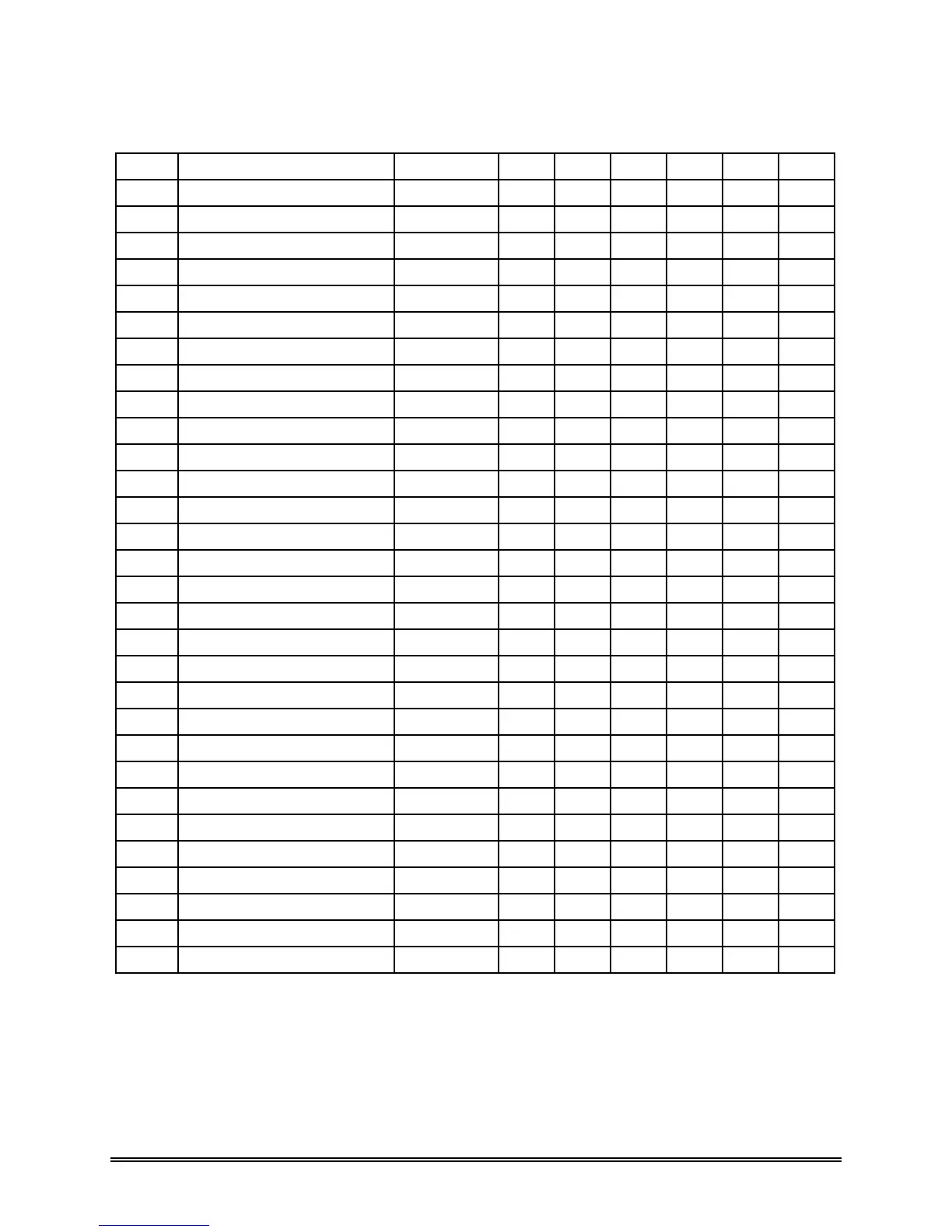CompactFlash Memory Card Product Manual
SanDisk CompactFlash Memory Card Product Manual © 1998 SANDISK CORPORATION 57
Table 6-1 ATA Command Set
Class COMMAND Code FR SC SN CY DH LBA
1 Check Power Mode E5h or 98h - - - - D -
1 Execute Drive Diagnostic 90h - - - - D -
1 Erase Sector(s) (Note 1) C0h - Y Y Y Y Y
2 Format Track 50h - Y - Y Y Y
1 Identify Drive ECh - - - - D -
1 Idle E3h or 97h - Y - - D -
1 Idle Immediate E1h or 95h - - - - D -
1 Initialize Drive Parameters 91h - Y - - Y -
1 Read Buffer E4h - - - - D -
1 Read Multiple C4h - Y Y Y Y Y
1 Read Long Sector 22h or 23h - - Y Y Y Y
1 Read Sector(s) 20h or 21h - Y Y Y Y Y
1 Read Verify Sector(s) 40h or 41h - Y Y Y Y Y
1 Recalibrate 1Xh - - - - D -
1 Request Sense (Note 1) 03h - - - - D -
1 Seek 7Xh - - Y Y Y Y
1 Set Features EFh Y - - - D -
1 Set Multiple Mode C6h - Y - - D -
1 Set Sleep Mode E6h or 99h - - - - D -
1 Stand By E2h or 96h - - - - D -
1 Stand By Immediate E0h or 94h - - - - D -
1 Translate Sector (Note 1) 87h - Y Y Y Y Y
1 Wear Level (Note 1) F5h - - - - Y -
2 Write Buffer E8h - - - - D -
2 Write Long Sector 32h or 33h - - Y Y Y Y
3 Write Multiple C5h - Y Y Y Y Y
3 Write Multiple w/o Erase ( 1) CDh - Y Y Y Y Y
2 Write Sector(s) 30h or 31h - Y Y Y Y Y
2 Write Sector(s) w/o Erase ( 1) 38h - Y Y Y Y Y
2 Write Verify Sector(s) 3Ch - Y Y Y Y Y
Note 1: This command is not a standard PC Card ATA command but provides additional functionality.
Definitions: FR = Features Register, SC = Sector Count Register, SN = Sector Number Register, CY = Cylinder
Registers, DH = Card/Drive/Head Register, LBA = Logical Block Address Mode Supported (see
command descriptions for use).
Y - The register contains a valid parameter for this command. For the Drive/Head Register Y means both
the CompactFlash Memory Card and head parameters are used; D - only the CompactFlash Memory
Card parameter is valid and not the head parameter.