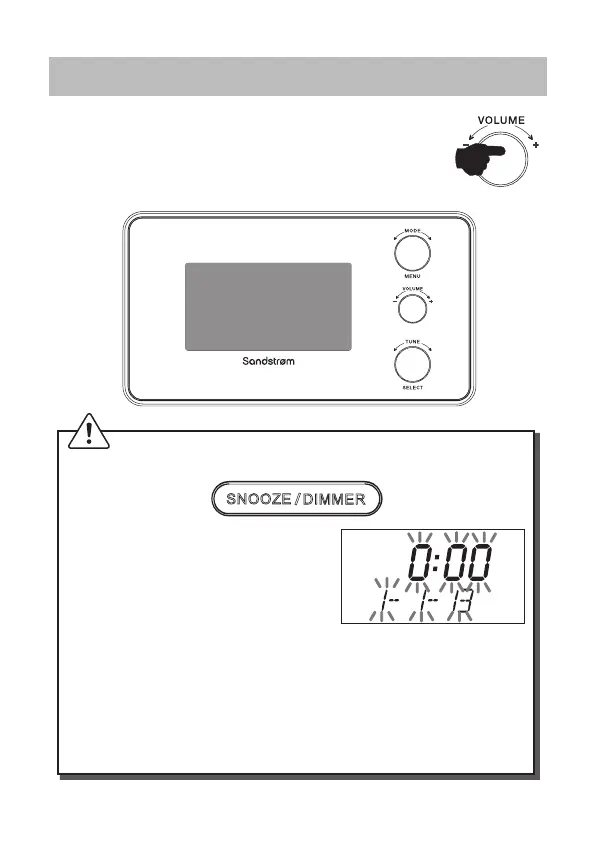Page 13
Switching On
• Press VOLUME/STANDBY control to activate the radio.
• Press again to switch the radio o and put it into
Standby mode.
Switching on for the First Time
WARNING- SNOOZE/DIMMER BUTTON
If you accidentally press the SNOOZE/
DIMMER button before you rst
activate the radio (or immediately
after a Factory Reset), you will see this
screen.
This is not a cause for concern. Press the VOLUME/STANDBY
control to activate the radio normally.
AFTER the radio has activated, you can press the
SNOOZE /DIMMER button to vary the screen brightness
level even when the radio is in Standby mode.
STANDBY
STANDBY
SDABXCR13_IB_160929_will.indd 13 30/9/2016 2:37 PM
