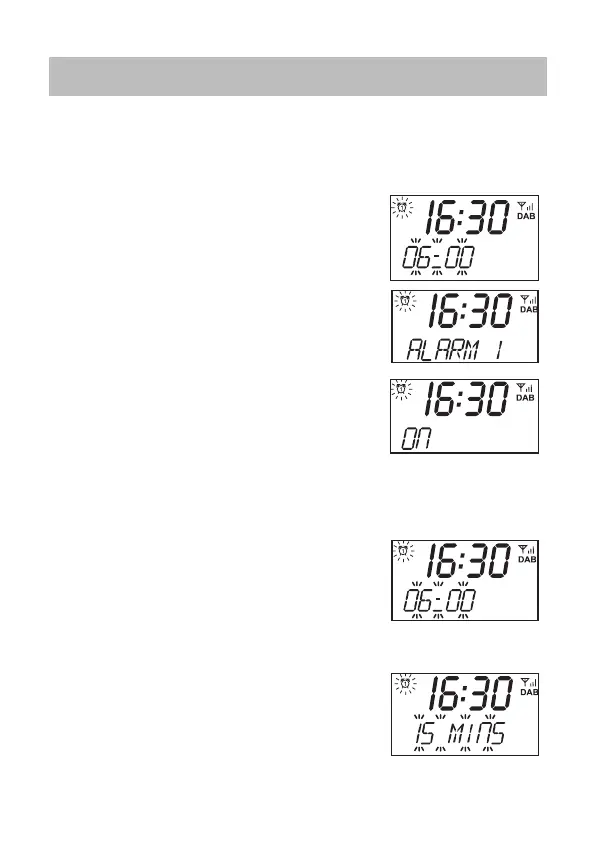Page 35
Your radio includes dual alarms. You can set either or both to wake
you at set times.
Alarm settings cannot be changed when the unit is in Standby.
Setting the Alarm:
• Select the ‘Alarm’ option from the menu.
• Press TUNE/SELECT to conrm.
The Alarm Setup screen displays.
• Turn the TUNE/SELECT dial to set up Alarm
1 or Alarm 2.
• Press the TUNE/SELECT dial to conrm.
The Alarm Setup Screen opens:
• Turn the SCROLL/SELECT dial to select ‘On’
or ‘O’. Press TUNE/SELECT to conrm.
This enables or disables the selected alarm.
If you select ‘Alarm Off’ the alarm will be disabled and the setup
will exit. If you select ‘Alarm On’ the setup will continue.
Alarm time:
• Turn TUNE/SELECT to set the alarm hour.
• Press the TUNE/SELECT dial to conrm
• Turn TUNE/SELECT to set the minutes.
• Press the TUNE/SELECT dial to conrm.
The Alarm Duration screen will display.
Alarm Duration:
• Turn the TUNE/SELECT dial to set the Alarm
duration (how long the alarm will sound).
Choose from 15, 30, 45, 60 or 90 minutes.
• Press the TUNE/SELECT dial to conrm.
Setting the Alarm
SDABXCR13_IB_160929_will.indd 35 30/9/2016 2:37 PM
