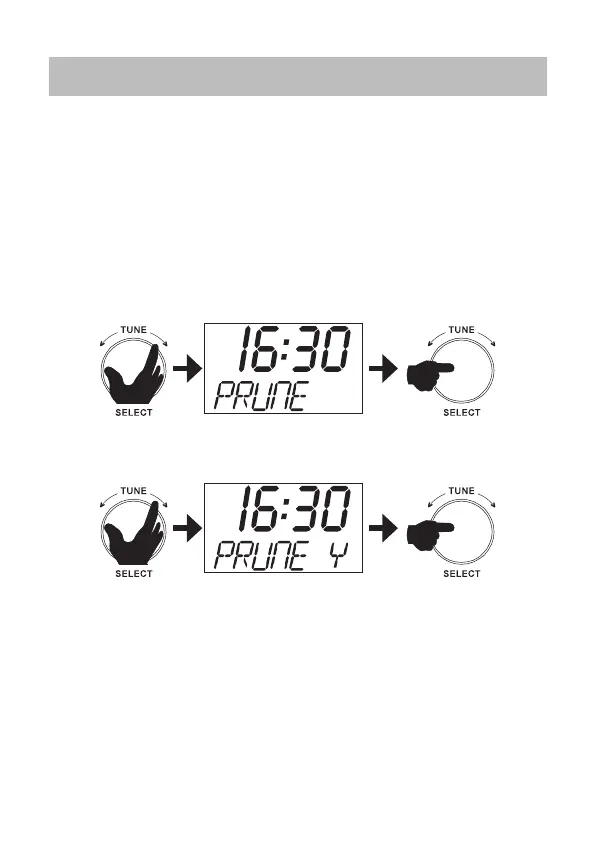Page 24
Prune
The Prune function enables you to delete all unavailable stations
from the Station List. This may be necessary if you move to another
area and some stations in the Station List are no longer available.
To Prune The Station List:
1. Press MODE/MENU. The display will show “RECALL”
2. Rotate TUNE/SELECT until the word “PRUNE” displays.
3. Press TUNE/SELECT again.
4. Rotate TUNE/SELECT to display “PRUNE Y”.
5. Press TUNE/SELECT to proceed.
All unavailable stations will be deleted.
• Select ‘PRUNE N’ to exit without altering the Station
List.
X1
X1
DAB Mode Menu Functions
SDABXCR13_IB_160929_will.indd 24 30/9/2016 2:37 PM
