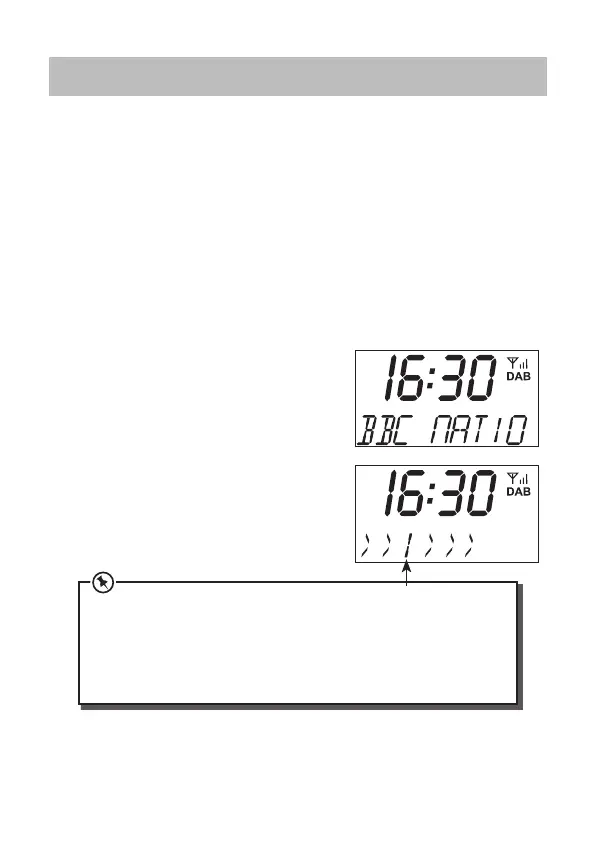Page 25
Altering the Display Mode
This function alters what is displayed on the bottom line of the
screen. Some display modes depend on what the station broadcasts
— dierent stations display dierent information.
1. Press MODE/MENU. The display will show “RECALL”
2. Rotate TUNE/SELECT until the word “DISPLAY” displays.
3. Press TUNE/SELECT again.
4. Rotate TUNE/SELECT until the chosen display mode displays.
5. Press TUNE/SELECT to conrm the new mode and exit.
The Display Modes are:
DATE: Only the Date is displayed
SCROLLING TEXT: The default option.
The information scrolls and refreshes as the
station decides .
SIGNAL STRENGTH:
The signal strength is displayed.
PROGRAM TYPE: The type of programme broadcast by the station
by the station e.g. Music, News, etc.
The third symbol “I” is the minimum strength required for
acceptable reception quality.
If the signal strength bar does not reach this level,
reposition the radio and/or the aerial for a better result.
DAB Mode Menu Functions
SDABXCR13_IB_160929_will.indd 25 30/9/2016 2:37 PM
