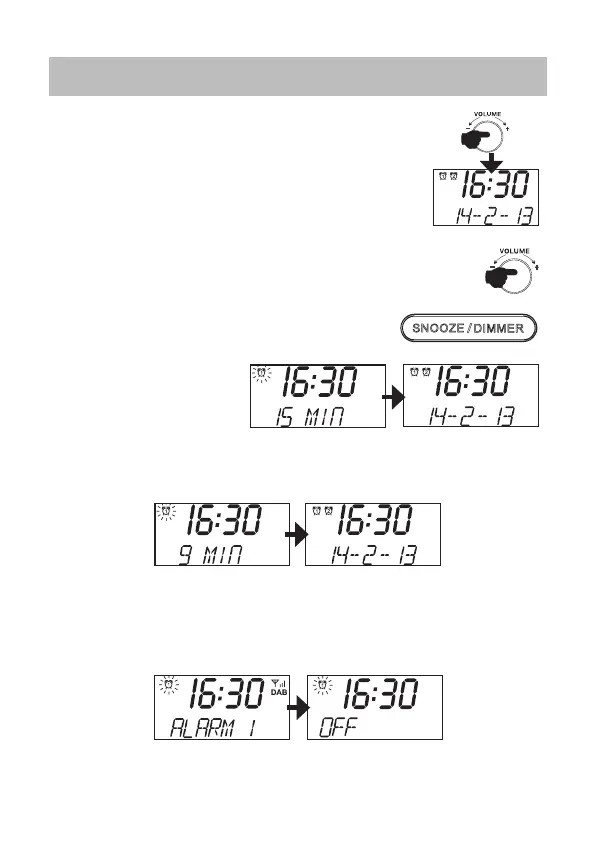Page 38
Activating the Alarm
• Press VOLUME/STANDBY (or use the Sleep
function) before you go to sleep.
If the radio is on when the alarm operates, it will override
your radio programme.
When the alarm sounds you can:
1. Switch the alarm o by setting the radio to Standby.
2. Delay the Alarm by pressing the SNOOZE
button repeatedly.
You can set a snooze time of
5-10-15 -30minutes.
• During the SNOOZE period you can press the SNOOZE button
to see how much snooze time remains. You can also add more
time if you wish. After a few seconds the display reverts.
To disable the Alarm:
• Select ‘Alarm’ from the menu. Press TUNE/SELECT to conrm.
• Select Alarm 1 or 2 as required
• Rotate the TUNE/SELECT control to select “OFF”
• Press TUNE/SELECT to conrm and disable the alarm.
Activating and Disabling the Alarm
STANDBY
SDABXCR13_IB_160929_will.indd 38 30/9/2016 2:37 PM
