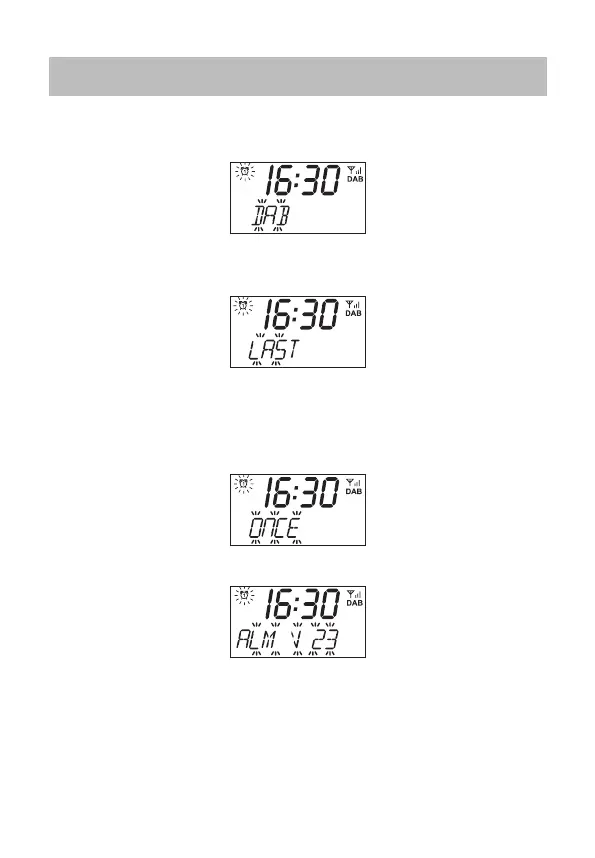Page 37
Selecting the Alarm Source- DAB or FM
Selecting DAB or FM as the alarm source deploys the Preset screen.
• Turn the TUNE/SELECT dial to set the preset station that will
play when the alarm sounds.
Choose any saved preset or select ‘Last’ to play the last station you were
playing.
• Press TUNE/SELECT to conrm.
The Alarm Repeat screen will be displayed.
• Set the Repeat Mode. The Alarm Volume displays:
• Turn the TUNE/SELECT dial to set the Alarm volume.
• Press TUNE/SELECT to conrm and exit.
• Alarm 2 (as required) is set up following the same procedure.
Setting the Alarm
SDABXCR13_IB_160929_will.indd 37 30/9/2016 2:37 PM
