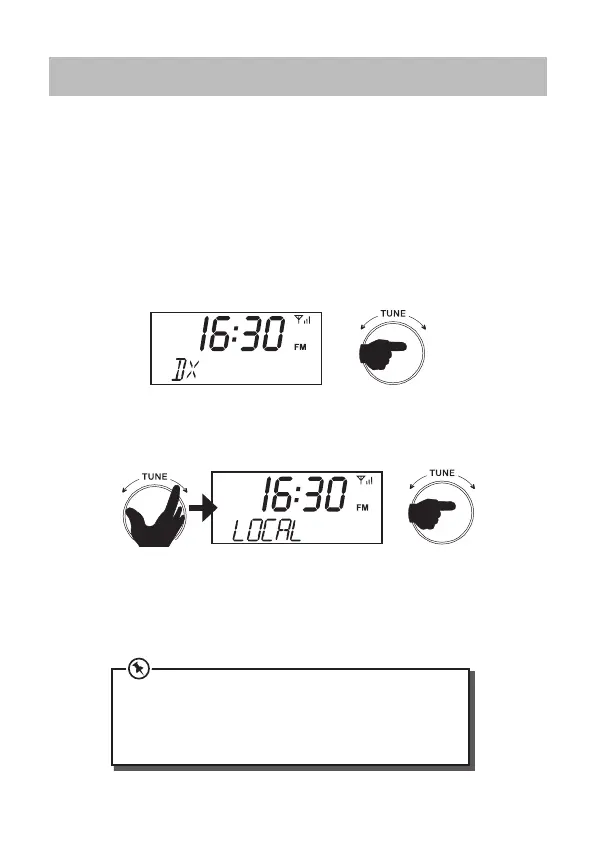Page 29
Scan Option All (DX) or Strong (Local) Stations
You can set your unit so it searches for all of the radio stations or just
the strongest stations.
1. Press MODE/MENU. The display will show “RECALL”
2. Rotate TUNE/SELECT until the word “SCAN” displays.
3. Press TUNE/SELECT again.
You can scan all stations (DX) or only strong stations (LOCAL) .
• The rst option is “DX” . Press TUNE/SELECT to select.
• To select the strongest Stations only option rotate the TUNE/
SELECT control to display “LOCAL” and then press to select.
• Press TUNE/SELECT to start a scan.
HINT! To change scan direction, turn the TUNE/SELECT control and
then press it. Turn the dial clockwise to set the scan direction up and,
anti-clockwise to scan down the band.
We advise you to select the “DX” scan option as
this will detect all stations. If you select “LOCAL”
you may miss some of the weaker stations.
FM Reception
SDABXCR13_IB_160929_will.indd 29 30/9/2016 2:37 PM
