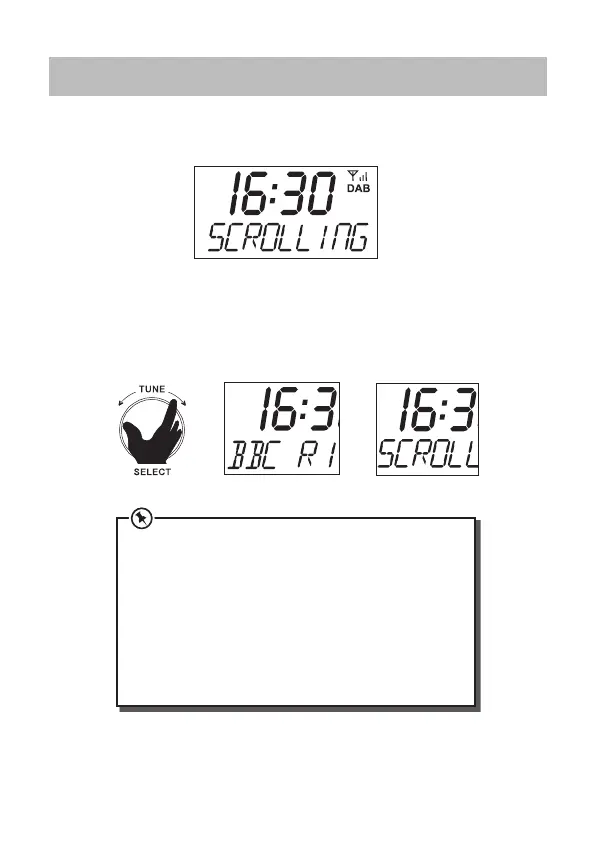Page 20
The default operating mode shows only station information in a
scrolling line below the time display. Nowhere does the station
name display.
To display the Station Name: (also see Page 26)
• Rotate TUNE/SELECT one stop to the right.
The station will briey show before the display reverts to the previous
state.
Displaying a Station Name
X1
When a menu item is displayed, if you take
no action, the radio will revert to its previous
state after a few seconds without making any
changes.
If you select a menu item and you wish to
cancel, press the MODE/MENU button to exit
without making any changes.
SDABXCR13_IB_160929_will.indd 20 30/9/2016 2:37 PM
