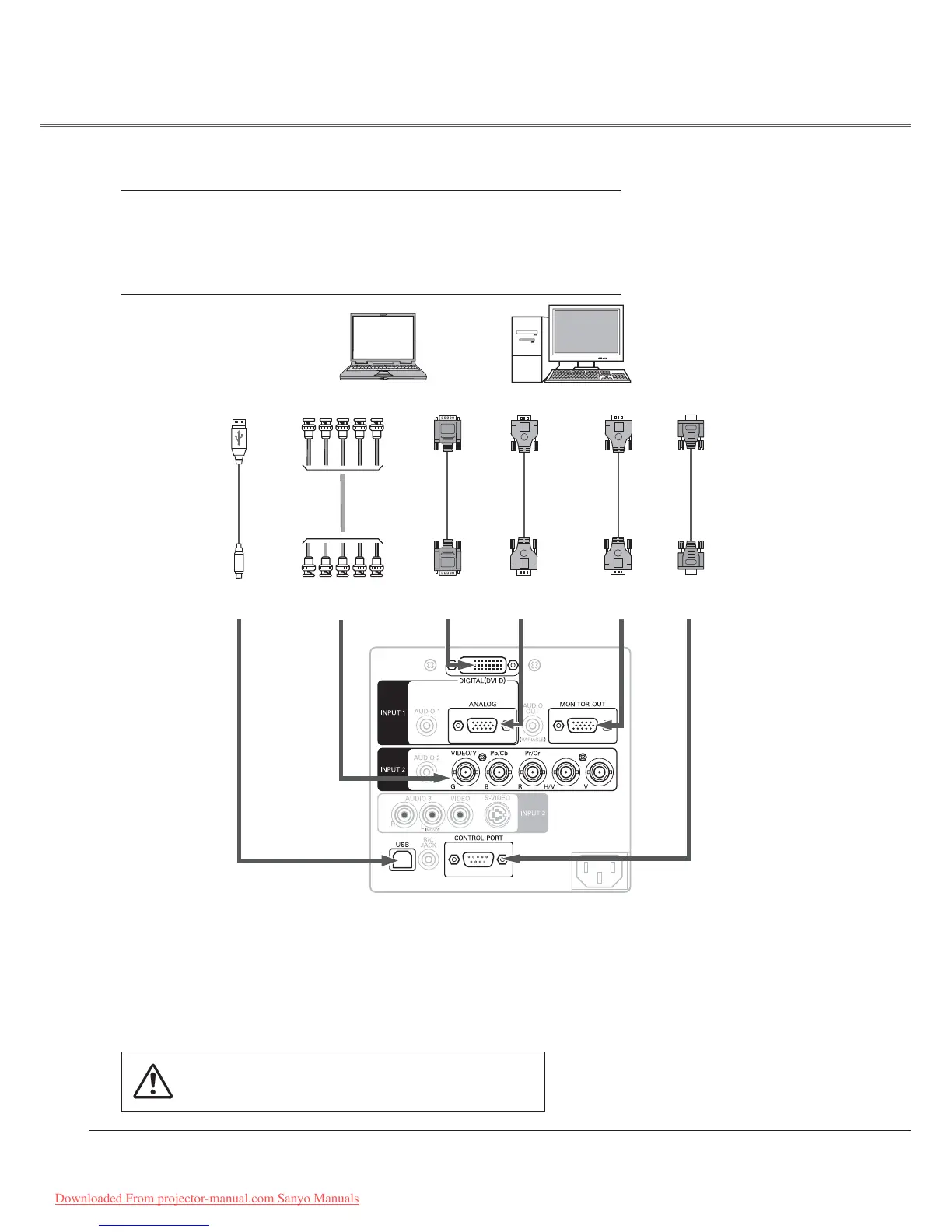20
Connecting to a Computer (Digital and Analog RGB)
Cables used for connection )(
*
=Cables are not supplied with this projector.)
s6'!#ABLE-INI$SUBPIN/NECABLEISSUPPLIED
s$6)$IGITAL#ABLE s3ERIAL#ONTROL#ABLE
s".##ABLE s53"#ABLE
DVI-Digital
cable
USB
cable
USB port
USB
Unplug the power cords of both the projector and external
equipment from the AC outlet
before connecting cables.
Notes:
s53"CABLECONNECTIONISNEEDEDWHENOPERATINGTHE
COMPUTERWITHTHEREMOTECONTROL
s7HENTHE3TANDBYMODEISSETTOh%COhINTHE3ETTING
-/.)4/2/54AND!5$)//54AREDISABLEDP
s3EEPAGEFORORDERINGOPTIONALCABLES
Monitor
Output
DIGITAL
(DVI-D)
Monitor
Output
Monitor Output
BNC
cable
ANALOG
IN
Monitor
Input
G B R H/V V
Installation
MONITOR
OUT
CONTROL
PORT
Serial
Output
VGA
cable
VGA
cable
Serial
Control
Cable
Downloaded From projector-manual.com Sanyo Manuals
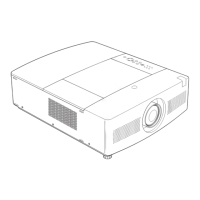