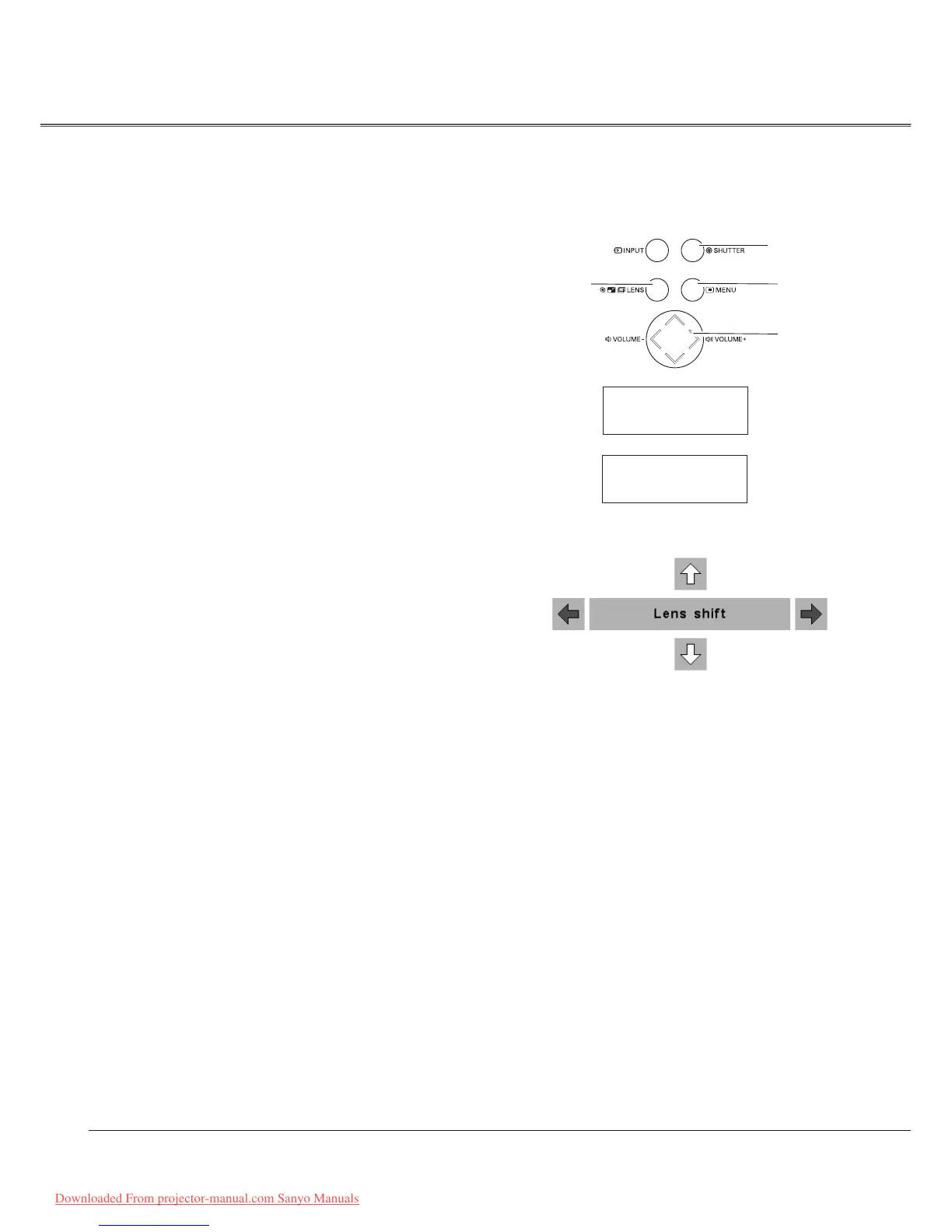28
The following lens operation can be made with the Lens
button on the top control.
Press the Lens button to enter each lens operation mode.
The selected adjustment display appears on the screen.
Zoom ¨ Focus ¨Lens Shift ¨
sssss
Operating with Projector Control
Display “Lens shift” on the screen. Use the Point !
buttons to position the screen to the desired point without
having picture distortion.
The screen can be moved up or down to 50 percent, or
sideways up to 15 percent from the central axis of the
lens shift.
Lens Shift Adjustment
Note:
s4HEARROWDISAPPEARSATTHEMAXIMUMLENSSHIFT
INEACHDIRECTION
Display “Zoom” on the screen. Use the Point ! buttons
to zoom in and out the image.
Zoom Adjustment
Display “Focus” on the screen. Use the Point ! buttons
to adjust focus of the image.
Focus Adjustment
Top Control
MENU
button
LENS
button
POINT
buttons
SHUTTER
button
Lens Operation
ZOOM
FOCUS
Basic Operation
Shutter Function
Shutter function allows you to completely block out light to
the screen. Press the SHUTTER button to close the shutter
inside the projector. To open up the shutter, press the
SHUTTER button again. Refer to p.56 for detail of setting for
the Shutter function.
Note:
s4HE3(544%2BUTTONONTHETOPCONTROLANDTHE
REMOTECONTROLCANNOTBEEFFECTIVEWHEN3HUTTER
0ROTECTIONIS/NINTHE3ETTINGMENUP
s4HE3(544%2INDICATORONTHEPROJECTORgSTOPLIGHTS
BLUEWHENTHESHUTTERISCLOSEDP
s4HEPROJECTORWILLSHUTDOWNAUTOMATICALLYWHENTHE
SETTIMEON3HUTTERMANAGEMENTHASPASSEDP
s4HE0OWERMANAGEMENTFUNCTIONDOESNOTWORK
WHENTHESHUTTERISCLOSEDPP
Downloaded From projector-manual.com Sanyo Manuals
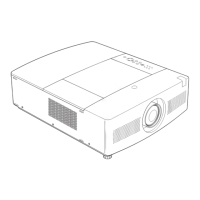