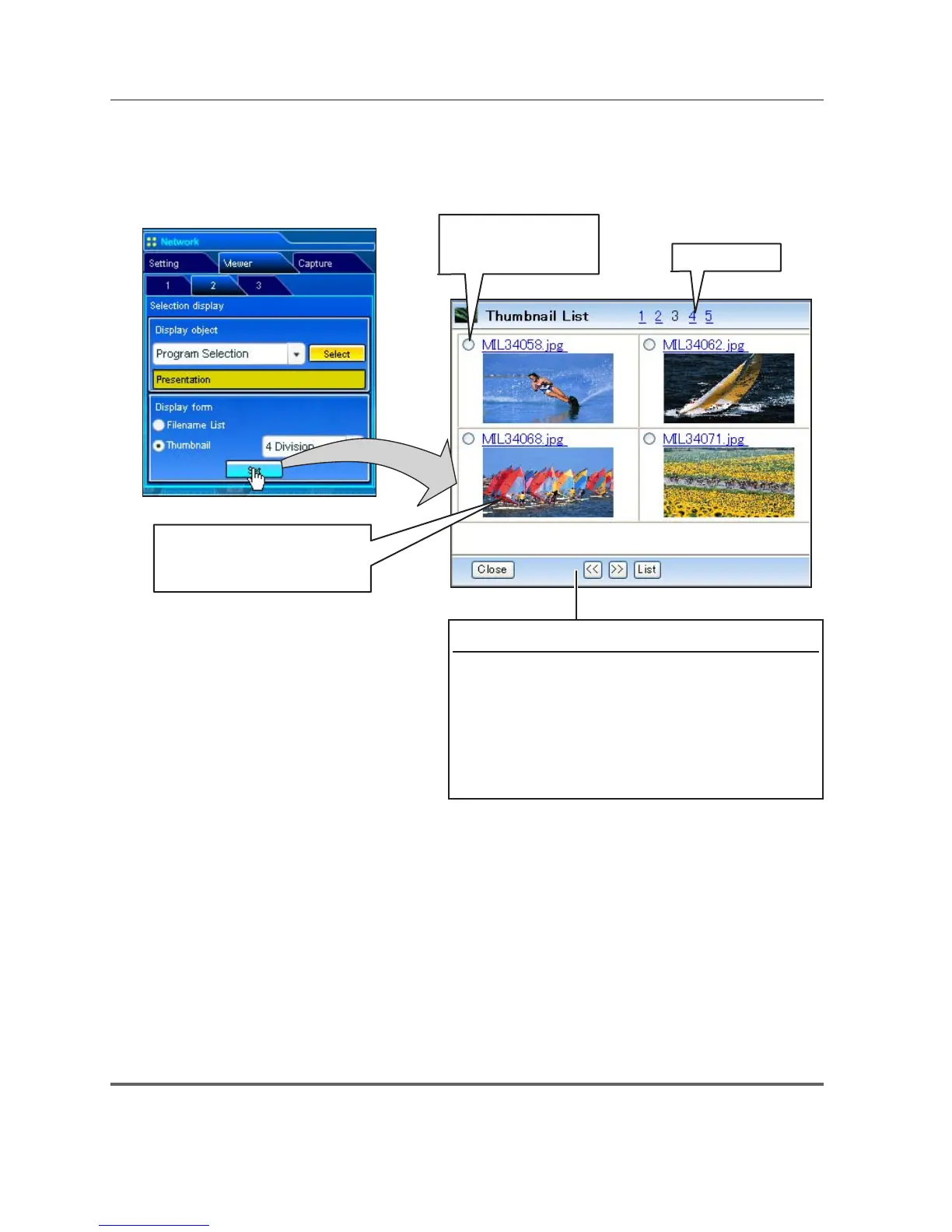✐ Up to 1000 images can be displayed.
✐ When "folder selection" is selected, images placed at the first directory in the selected folder are displayed.
✐ The display order of the images is the same as the ASCII character order when "folder selection" is selected, or is
specified by the Program Editor when "program selection" is selected. (+p.115)
After clicking Set, the file list or preview list of the selected folder or program is displayed on the
window.
Button Operation
<< ................................ Go to the preceding start up image in
the auto display function
>> ................................ Go to the following start up image in
the auto display function
List ...............................Switches to the List mode
Thumbnail ................Switches to the thumbnail mode
Close ...........................Close the window
The original image is displayed on
another window by clicking on the
preview image or file name
Decides a image to
start auto display with
radio button
Selects a page
✐ This function is not available in the light mode.
✐ The preview image will not appear when the option is set "Display OFF".(+p.121)
