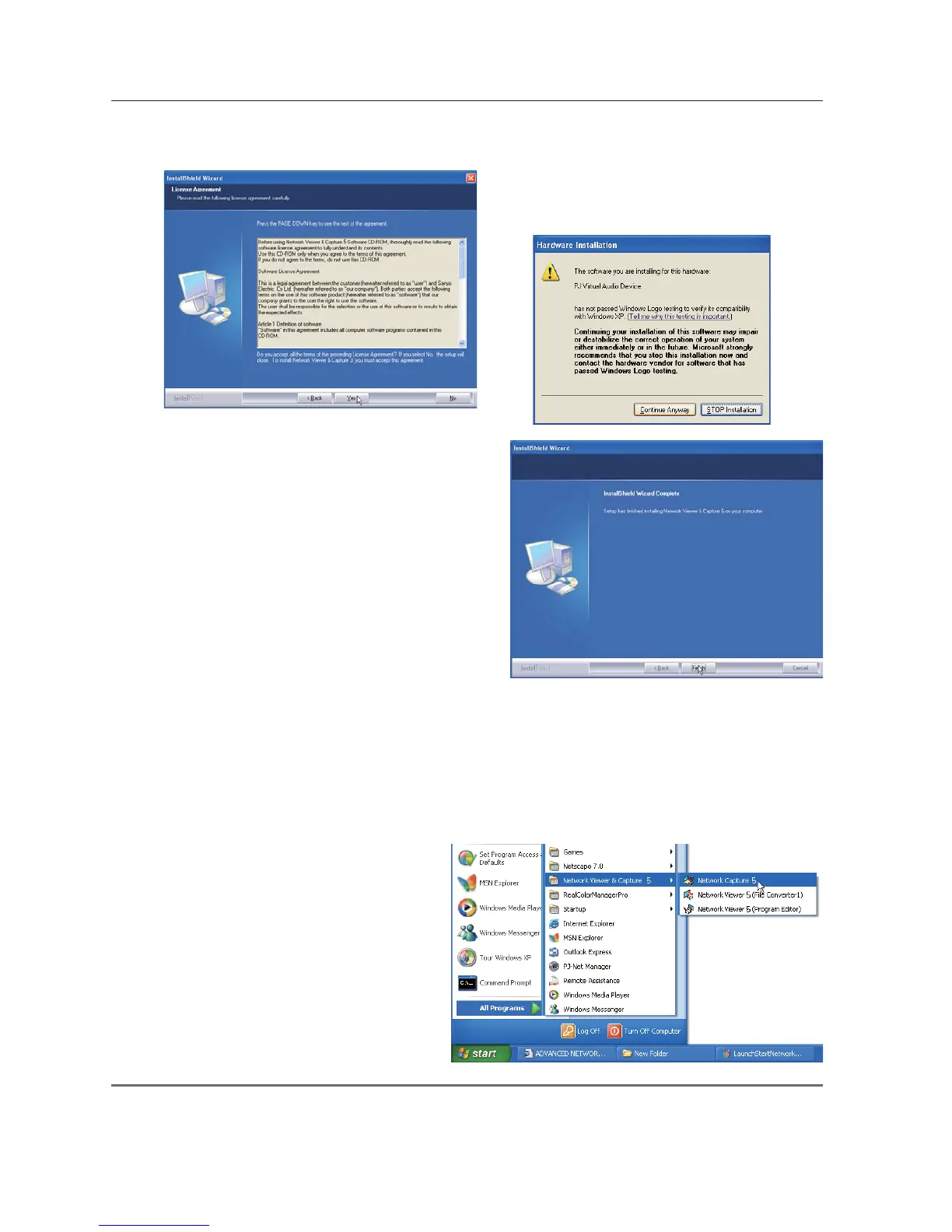20
Chapter 2 Setup procedures
As the "License Agreement" will appear, read contents carefully and click Yes button if you agree to
the license agreement to proceed with installing.
During the installation, following window may
appear, click Continue Anyway button.
3 Click Finish to complete the installation.
Installed software
The following 3 softwares are installed on your
computer.
L Network Capture 5:
Captures the displayed image and the sound of the
computer and serves them to the projector via the
network.
L Network Viewer 5 (File Converter 1):
Converts to the JPEG*
1
data format which can be
projected with the projector from the JPEG,
bitmap and Power Point files.
L Network Viewer 5 (Program
Editor) :
This is a tool to make the program which
has a function to specify and order the
projecting JPEG image data stored in the
file servers.
* To uninstall these software, use "Add/Remove Program" from the control panel.
*1 This product supports the JPEG image format. This file is needed to convert to the optimized JPEG file by using the
File Converter 1 software previously. Refer to the item "Creating the available data [Network Viewer 5]"(p.114)
about data converting for the projection.
