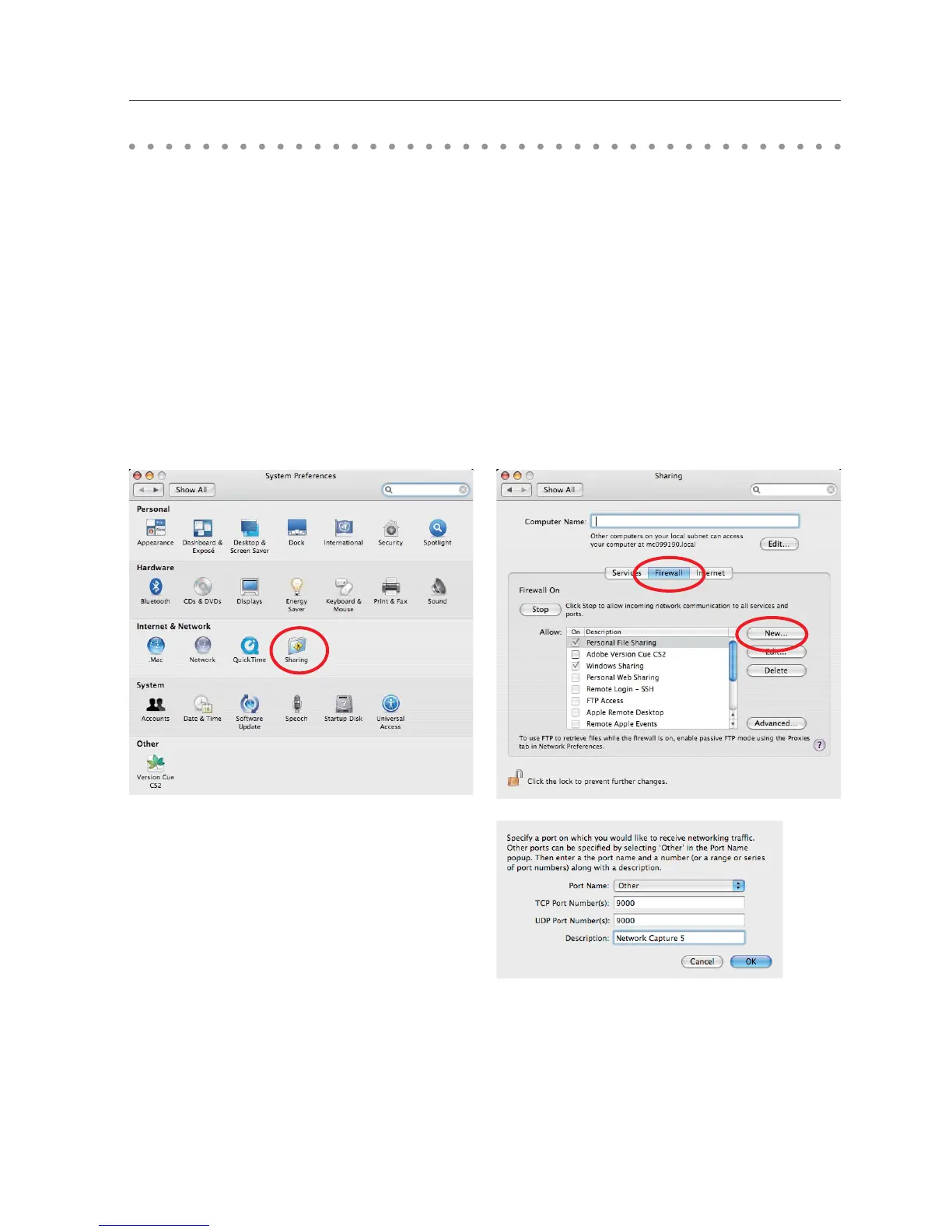105
Firewall setting for MAC OS X v 10.4
When you use Macintosh OS X v 10.4 and Network Capture 5, you can cancel the firewall blocking
following to the steps below;
1 Open System Preferences from Apple menu, click Sharing icon. The Sharing setting window will
appear.
2 Select Firewall tab and click "New...", then a dialog box appears.
3 Specify the items as follows;
Port Name : Other
TCP Port Number(s) : 9000
UDP Port Number(s) : 9000
Description : You can name as you like. "Network capture 5" on the figure is just an
example.
4 Click OK to close setting.
Firewall setting
