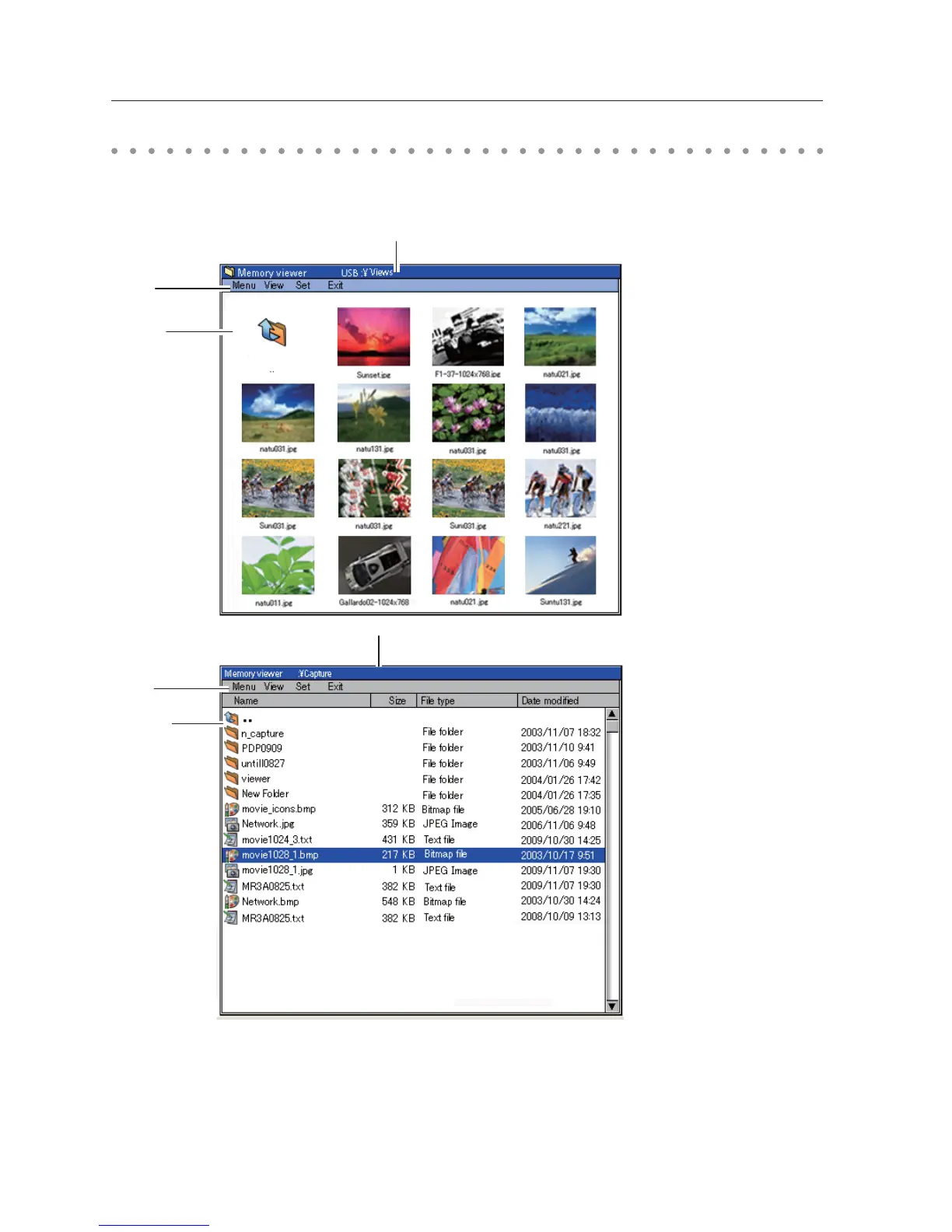6
Memory Viewer function
Displaying the memory viewer browser window
When you press AUTO SET/CANCEL button in the memory viewer mode, following browser window
"Thumbnail" or "Filename list" appears on the screen.
Filename list display
Menu
Displays current directory path
Moves
to upper
directory
Thumbnail display
Displays current directory path
Menu
Moves
to upper
directory
Even before the completion of thumbnail images drawing, the image selection is available by
pressing point 54
buttons. (Though thumbnail images drawing cannot be interrupted by
pressing any of point 54
buttons, the operation is valid.)
A file more than 10MB is not displayed as thumbnails. Icons are displayed in substitution for
thumbnails.
