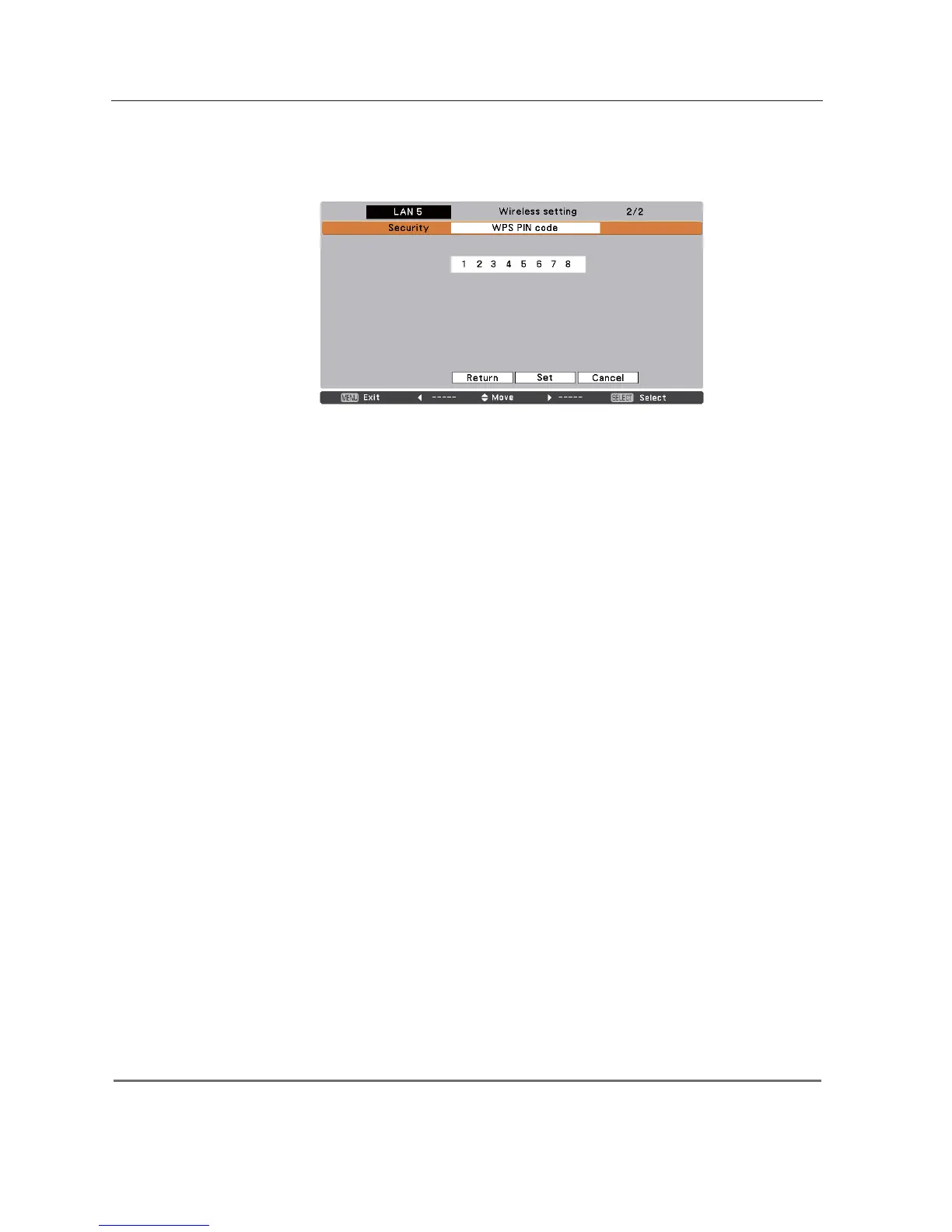40
Chapter 5 Wireless LAN configurations
WPS PIN code
1. Select "WPS PIN code" in "Security" Menu, and press SELECT button. Use the Point 54 buttons to
select "Set" and "WPS PIN code" will appear by pressing SELECT button.
2. Configure the eight-digit number of “WPS PIN code” which is displayed to the access point according
to the instructions manual of the access point. And then select “Set” and press SELECT button within
2 minutes after configuration of the access point.
The communication will start between the access point and the projector and the WPS auto-setting
process of the projector will be performed. During the auto-setting process, “Please wait …” message
will appear.
3. When the auto-setting process is completed, “WPS PIN code OK” message will appear.
After the auto-setting process is completed, the security items except “WPS PIN code” are displayed
in grayout and cannot be changed. Confirm the auto-setting IP address and SSID in “Network
information”. If the auto-setting process is not succeeded, “Failed in WPS setting. Please reset.”
message will appear and the “Security” item returns to “Disable”.
WPS PIN code
configuration screen
When there is plural access points, WPS PIN code sets the connection vis-a-vis the access point whose the radio
wave strength is strongest. So, when setting WPS PIN code, please set the projector in the vicinity of the access
point which you want to connect. If the setting with WPS PIN code is not succeeded, please try the setting with
WPS Push button.
