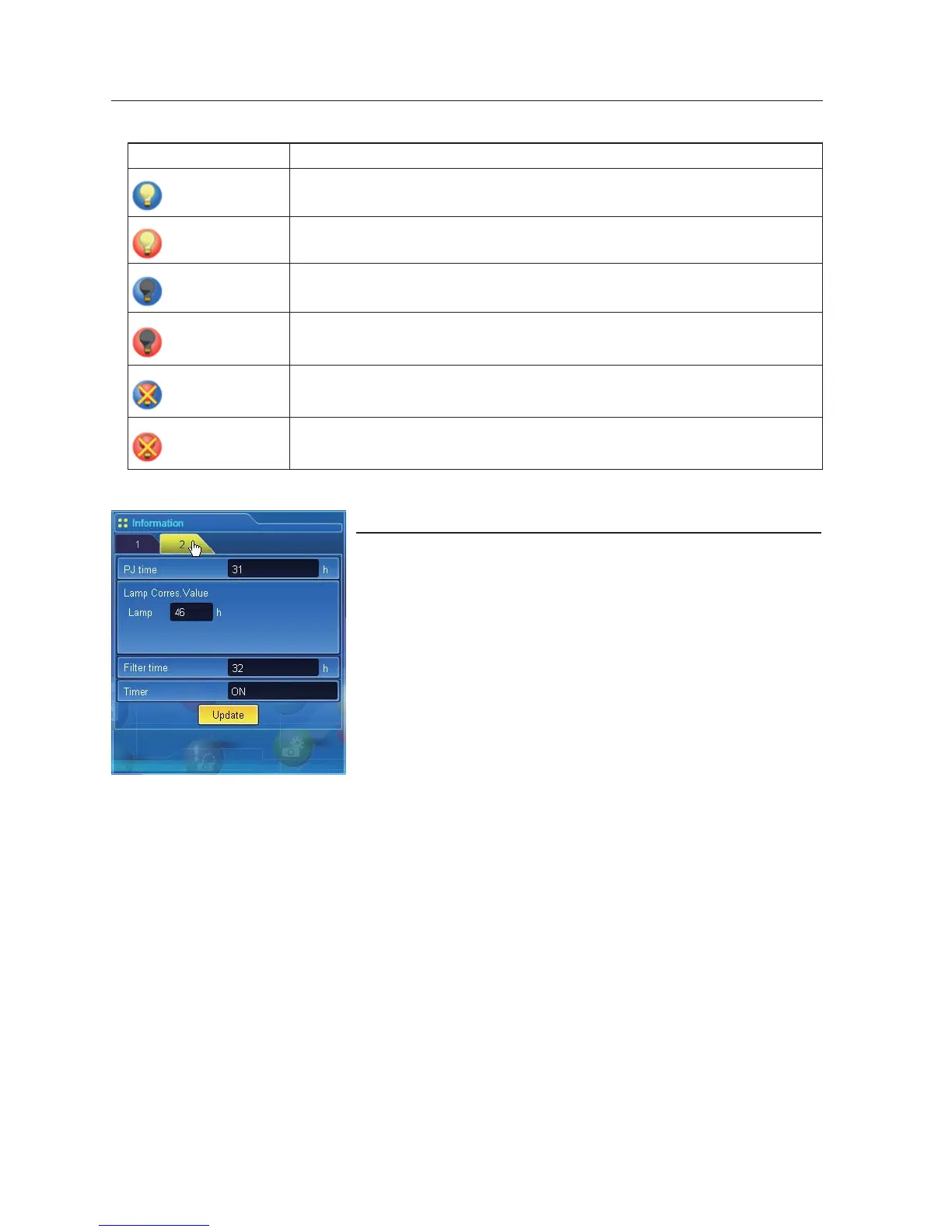82
Chapter 7 Controlling the projector
Icon display/background Status
White-Yellow/Blue Lamp on (Normal)
White-Yellow/Red
Lamp on (Lamp is being used over a specified use time, replace lamp immediately)
Gray/Blue
Lamp off (Normal)
Gray/Red
Lamp off (Lamp is being used over a specified use time, replace lamp immediately)
Red/Blue with X
Lamp failure (Lamp failure, check the lamp condition)
Red/Red with X
Lamp failure (Lamp failure and lamp is being used over a specified use time, replace
the lamp immediately)
Indication of the lamp status
Items Description
PJ time .......................
Displays the accumulated use time of the projector.
Lamp Corres.
Value ..........................Displays the use time (Corresponding value) of the
lamp.
Filter time .................
Displays the use time of the filter.
Timer..........................Displays the timer setting status.
ON Timer has been set.
OFF No timer setting.
