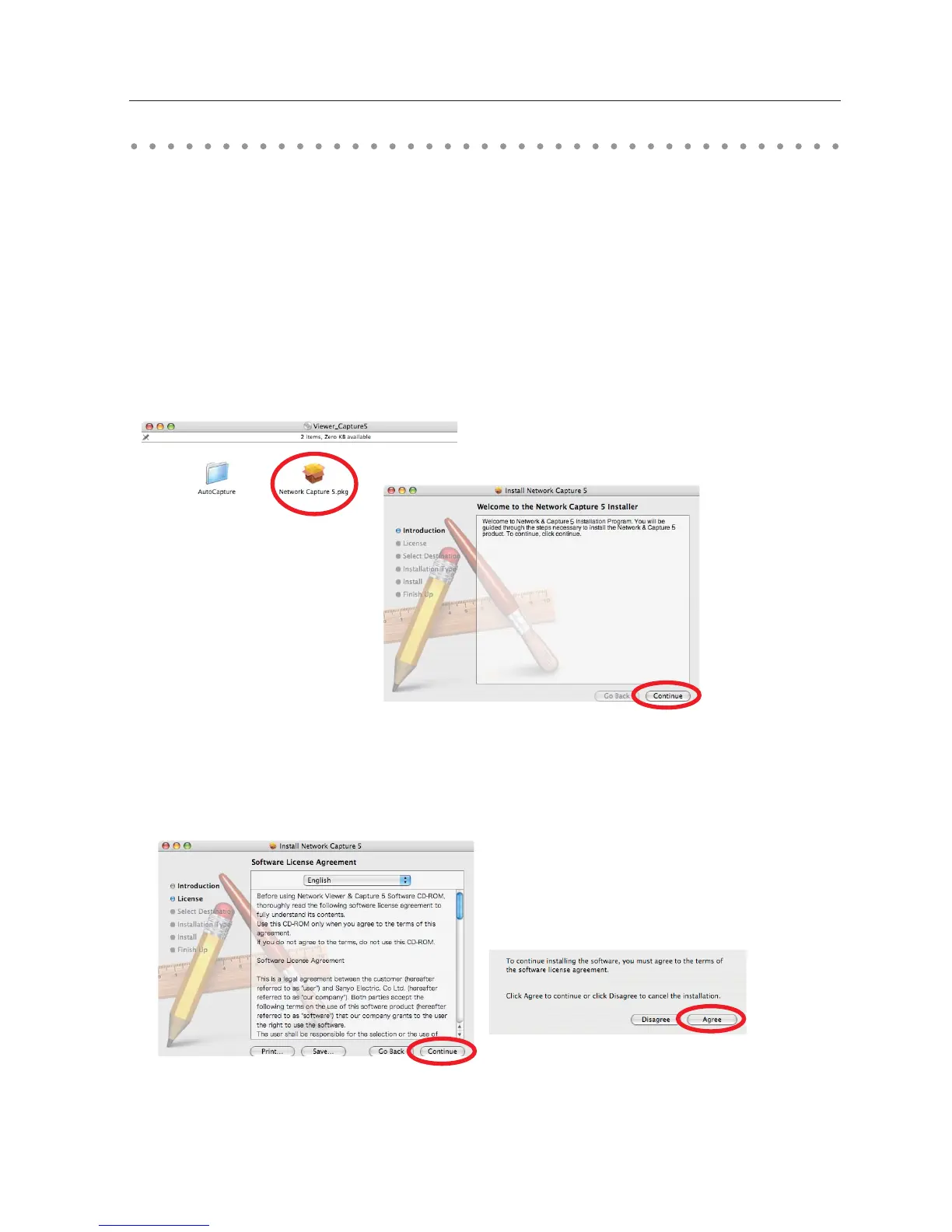19
Installing the software
It is required to install the software into your computer to use the Network Capture function . Please
install the software as follows.
Note: To install the software into the computer, logon as an administrator. Before installation,
make sure that the other applications are closed, otherwise proper installation cannot
be made.
Network Capture 5 installation
1 Set the supplied Network Capture 5 CD-ROM into the CD-ROM drive of your computer. Double click
Network Capture 5.pkg.
2 Click Continue on the introduction screen.
Installing the software
3 As the "License Agreement" will appear, read contents carefully, click Continue button and click
Agree if you agree on the next screen to the license agreement to proceed with installing.
