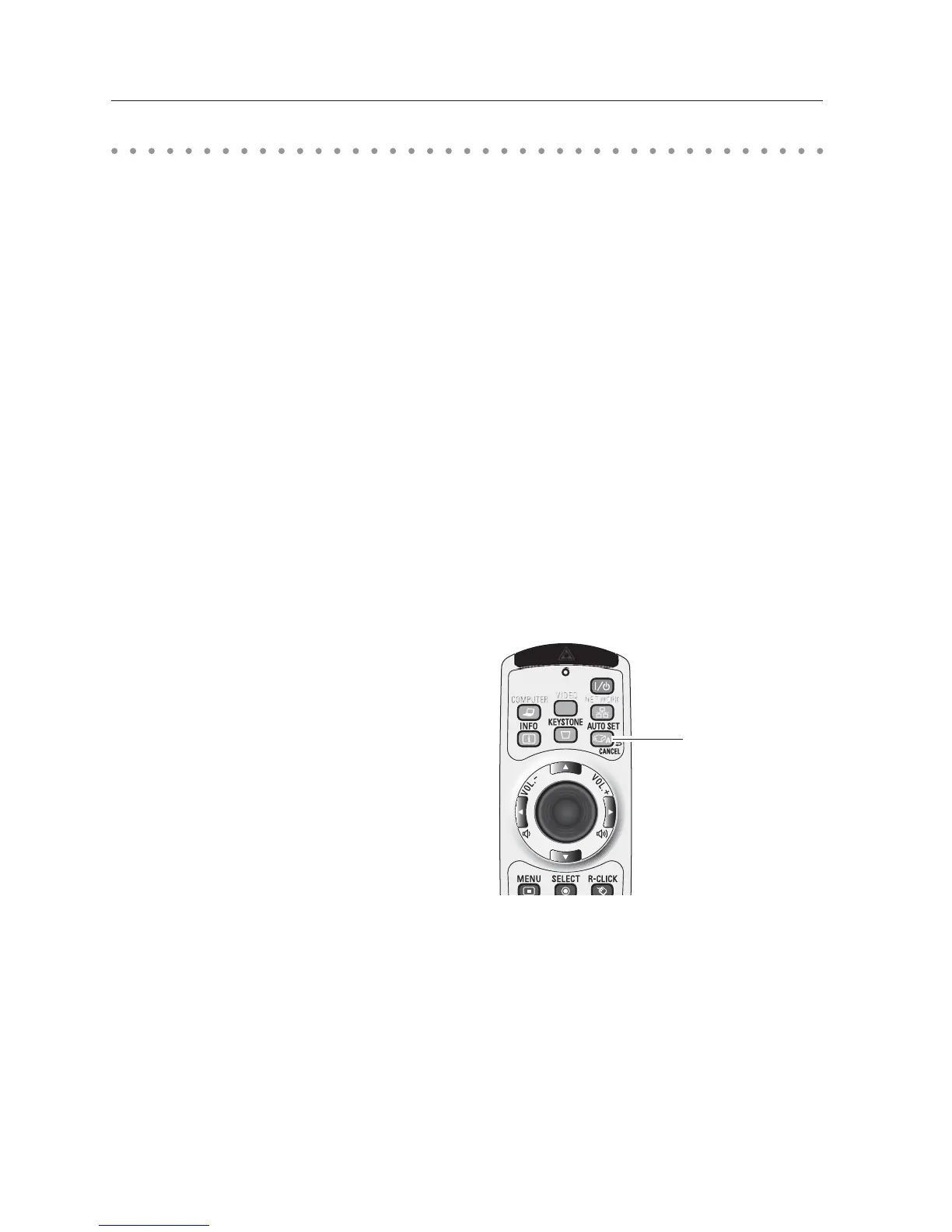4
Memory Viewer function
Note:
During accessing to the USB thumb drive, do not turn off the power or eject the USB thumb drive
because the data in the USB thumb drive might get damaged. During accessing, the USB thumb
drive is blinking
The USB thumb drive allows you to insert or remove regardless of the power status of the projector.
The direct start-up into the memory viewer mode may not operate when the USB thumb drive is
inserted immediately after being removed.
The Network Viewer and the Moderator functions are non-Mac-compliant.
When using the following functions, you cannot use the memory viewer function. In addition, when
using the memory viewer function, you cannot use the following functions adversely.
Network viewer, Network capture, Moderator function
Direct start-up into the memory viewer mode
After inserting the USB thumb drive, the USB thumb drive blinks, the input mode automatically
switches to "Network", and then an image stored in the root directory of the USB thumb drive is
displayed on the screen.
*Automatically, the same LAN mode is selected in "LAN mode select" as the last time.
* If the image file is not available in the root directory of the USB thumb drive, the memory viewer
browser window appears.
*
During operating the Network Viewer, the Network Capture or the Moderator functions, the direct
start-up into the memory viewer mode can not operate.
* When the projector is turned off and on while the USB thumb drive is left inside in the memory
viewer mode,
the projector starts into the memory viewer mode and
an image stored in the USB
thumb drive is displayed on the screen.
When you press AUTO SET/CANCEL button in the memory viewer mode, the memory viewer browser
window as shown on page 6 appears on the screen.
When you remove the USB thumb drive during operating the projector in the memory viewer mode,
the input source returns to the previous one selected just before inserting the USB thumb drive.
AUTO SET/CANCEL
button
Remote Control
