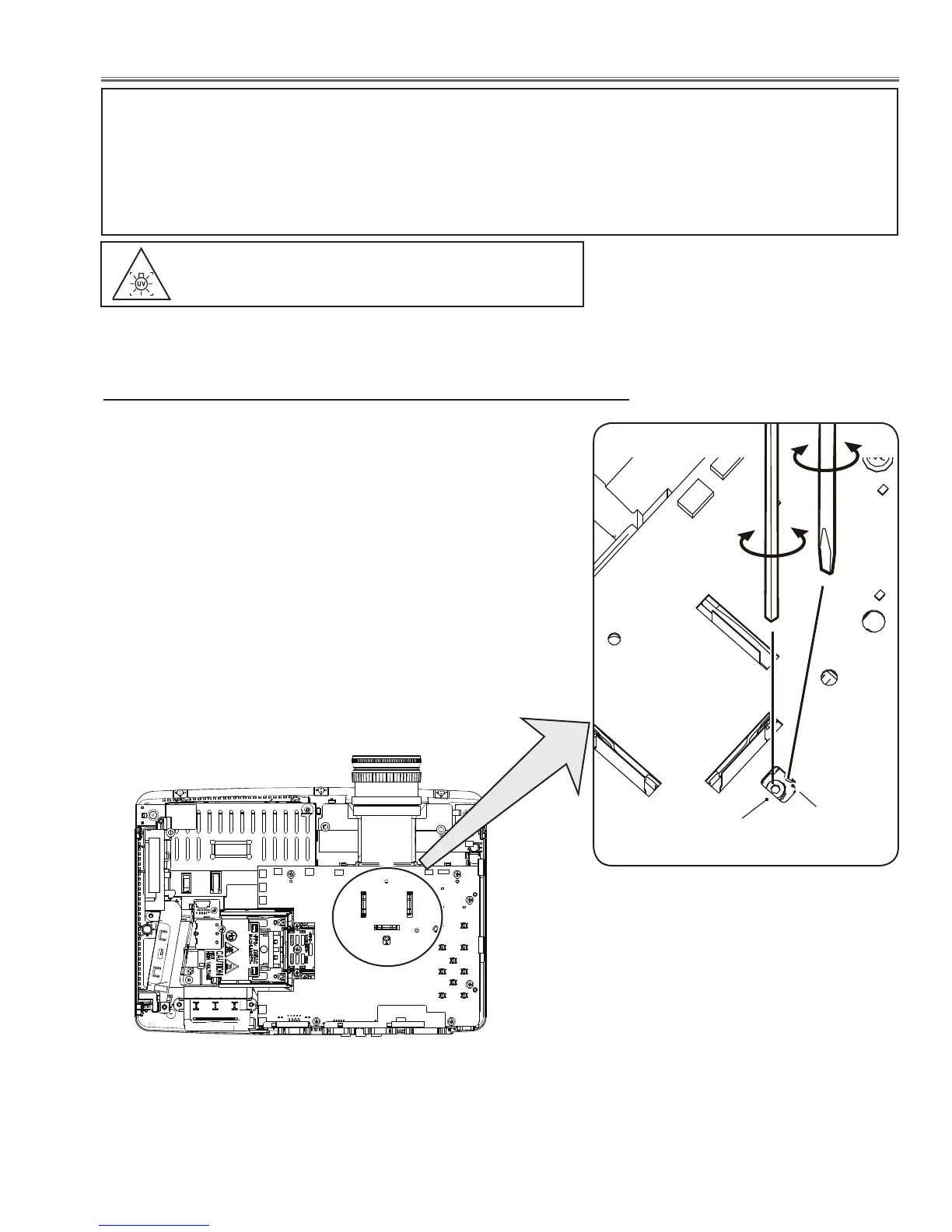-25-
Optical Adjustments
[Before Adjustment]
- Input a 100% of black raster signal.
1 Loosen a screw A (Fig.1) on the polarized glass mounting base
which you intend to adjust.
2 Adjust the slot B to obtain the darkest brightness on the screen by
using a hex screwdriver.
3 Tighten the screw A to fix the polarized glass mounting base.
Contrast adjustment
Before taking optical adjustments below, remove the Cabinet Top following to the “Mechanical Disassembly”.
Adjustments require a 2.0mm hex wrench and a slot screwdriver. When you adjust Integrator lens or Relay lens
adjustment, you need to disconnect FPC cables of LCD panels on the main board.
Optical adjustment requires a 2.0mm hex wrench and a slot screwdriver.
Note: Do not disconnect connectors on the main board, because the projector cannot turn on due to operate the
power failure protection.
WARNING : USE UV RADIATION EYE AND SKIN PRO-
TECTION DURING SERVICING
CAUTION: To prevent suffer of UV radiation, those adjustment must be
completed within 25 minutes.
Fig.1
Polarized glass
mounting base
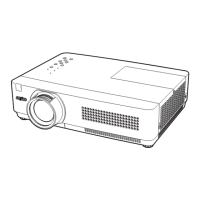