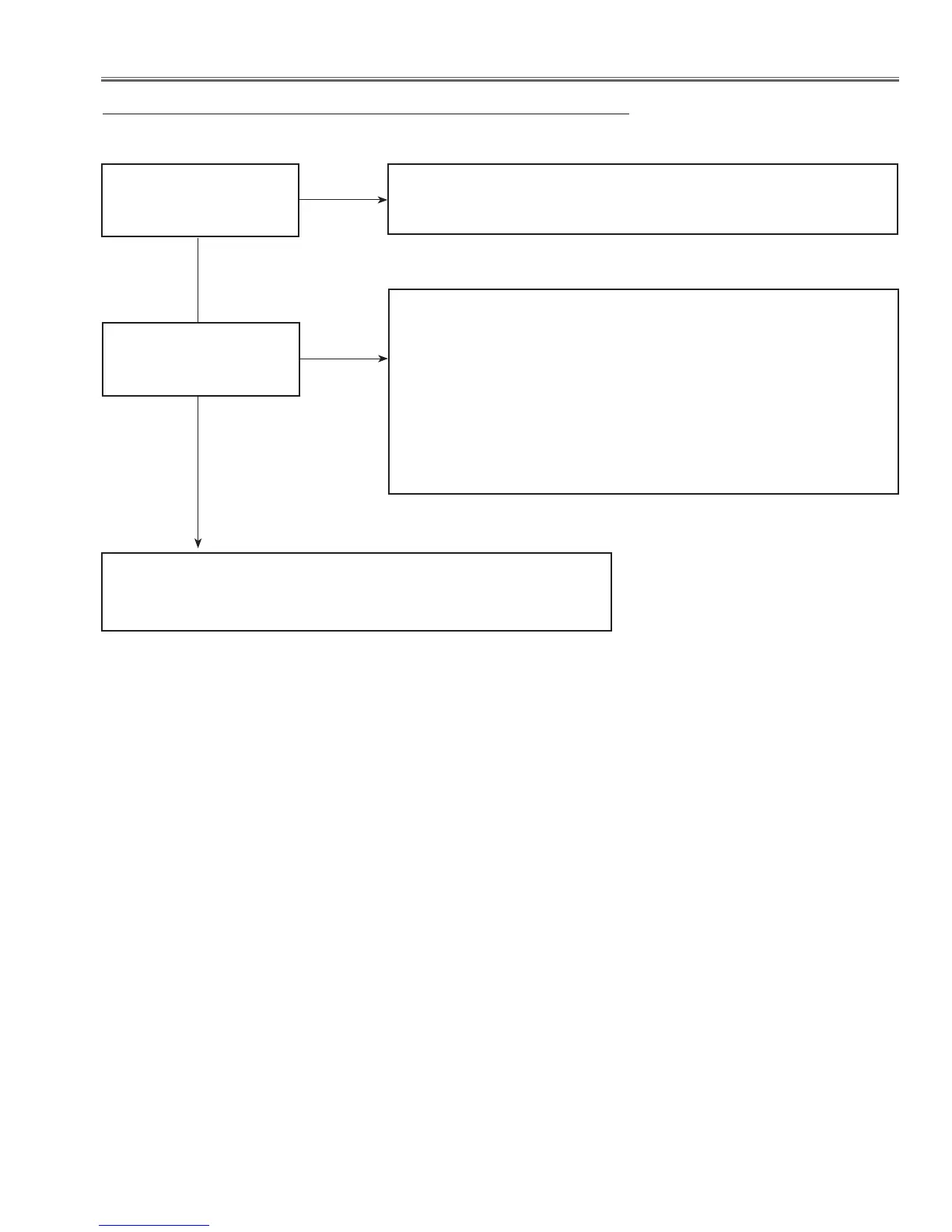-63-
Troubleshooting
No Sound
Check following steps.
Check IC5001 and peripheral circuit.
Check S12V, 11-AMP power supply.
Check if the audio signal
is observed at pins 7 and
15 of IC5001.
Check audio output circuit.
Check speaker, connection of the terminal “K8F”.
Yes
No
Check IC001, 11-AMP and peripheral circuit.
Check the Mute signal at pin 4 of IC001. The Mute signal is output from
pin 191 of IC 301<Scaler>. The OUT_DET signal is sent from Audio Out
terminal.
Mute-On: H at pin 191 of IC301, H at pin 4 of IC001
Check the ShutDown signal at pin 2 of IC001. The SD signal is outpt from
pin 1 of IC301<Scaler>.
AV_ShutDown_ON: H at pin 1 of IC301, L at pin 2 of IC001.
Check if the audio signal
is observed at pins 5 and
6 of IC001.
Yes
No
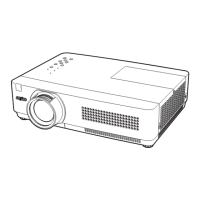