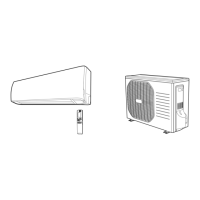42
12-2. Checking Continuity of Fuse
on PCB Ass’y
●
Remove the PCB Ass’y from the electrical compo-
nent box. Then pull out the fuse from the PCB
Ass’y. (Fig. 5)
●
Check for continuity using a multimeter as shown
in Fig. 6.
12-3. Checking Motor Capacitor
Remove the lead wires from the capacitor terminals,
and then place a probe on the capacitor terminals as
shown in Fig. 7. Observe the deflection of the pointer,
setting the resistance measuring range of the multi-
meter to the maximum value.
The capacitor is “good” if the pointer bounces to a
great extent and then gradually returns to its original
position.
The range of deflection and deflection time differ
according to the capacity of the capacitor.
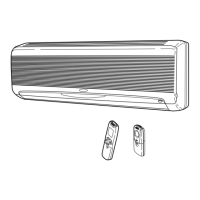
