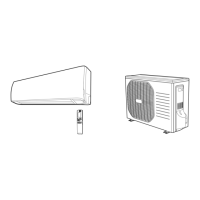Before Operation
(Remote Control Unit)
Setting the Current Time Example: Setting to 10:10 AM
Press
so that 0:00 PM is displayed.
(To correct the current time during air conditioner operation, press
. The clock display flashes.)
1. Use the
and buttons to set the time to 10:10 AM.
The time can be set in 1-minute units. Holding down the button
changes the time in 10-minute units.
2. Press
.
This sets the current time.
Mounting the Remote
Control Unit
Before mounting the remote control unit, press the
button at the
mounting location to make sure that the air conditioner operates from
that location. The indoor unit should make a beeping sound to indicate
that it has received the signal.
When Holding the Remote
Control Unit
•
When using the remote control unit and during air conditioner
operation, the transmitter on the remote control unit should be
pointed toward the receiver on the indoor unit.
•
Make sure that there are no objects between the remote control unit
and receiver which could block the signal.
STEP 1
STEP 2
1
2
Mounting screws
4 x 16 (included)
Remote control
unit mount
To take out the remote control unit, pull it forward.
Press
Set in
place
15OI-275-15EG
OI275000
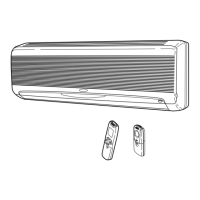
