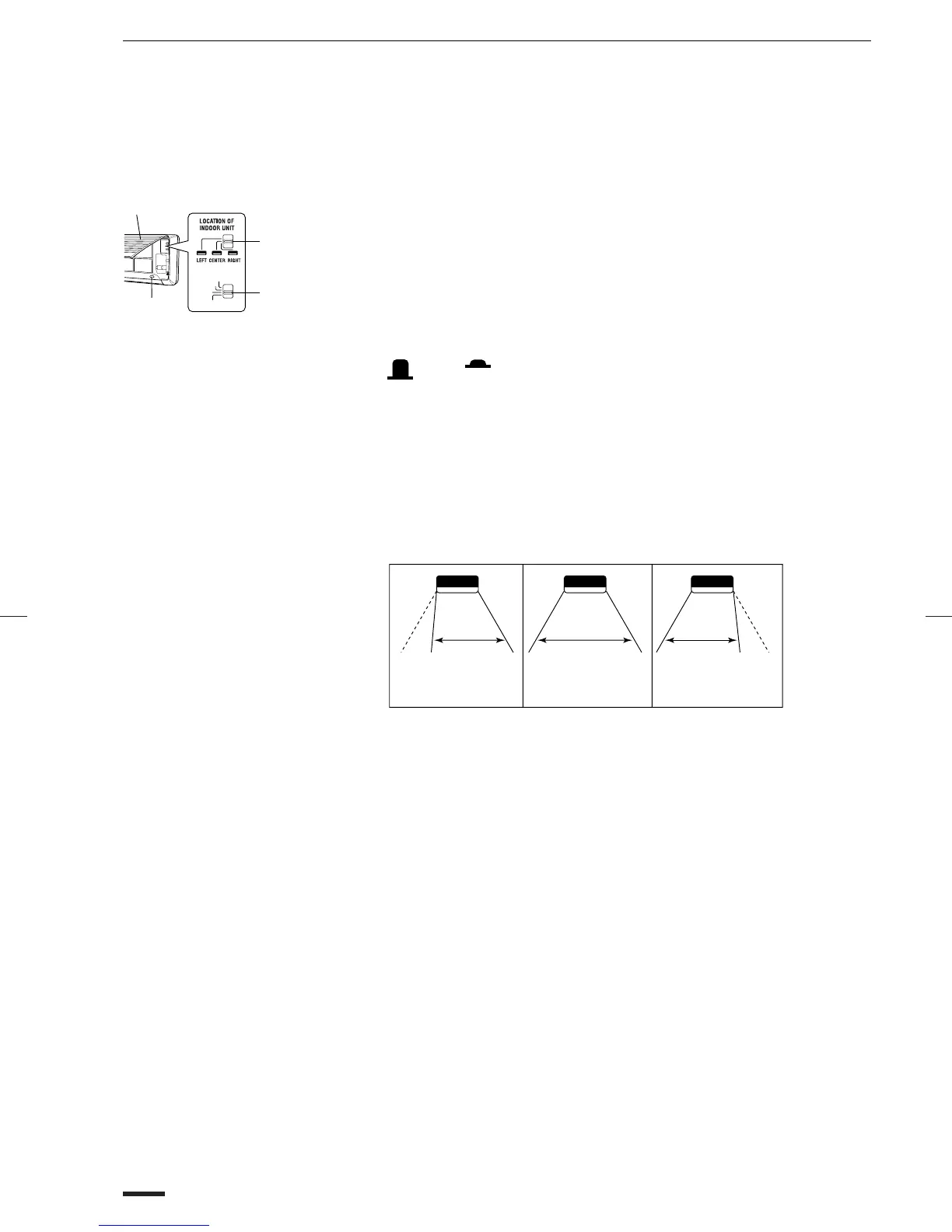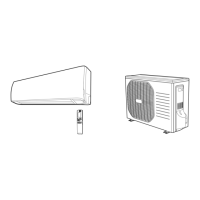Before Operation (Main Unit)
Make the following preparations before operating the air conditioner.
Before Operation 1. Open the air intake grill.
To access the inner main operation panel, grip both ends of the air intake
grill and pull towards you so that the grill comes off.
2. Set the Operation selector to the ON position.
Normally, the selector should be set to the ON position. The OFF, TEST
RUN, and DEMO. positions are used for inspection and other purposes.
When set to TEST RUN, the display indicator flashes.
3. Plug the air conditioner into the outlet.
4. Press the Power switch to set it to ON.
Off On
5. Set the Air Conditioner Mounting Location selector to the installation
location for the room.
Air Conditioner Mounting
Location Selector
Setting the air conditioner mounting location for the room sets the
airflow range to positions suitable for the installation location. The
swing ranges of the horizontal airflow control flaps for each setting are
shown below.
Air intake grill
Power
switch
Air conditioner
mounting
location selector
Operation
selector
LEFT
CENTER
RIGHT
Emphasis on
right-side space
Emphasis on
center space
Emphasis on
left-side space
14 OI-275-14EG
OI275000
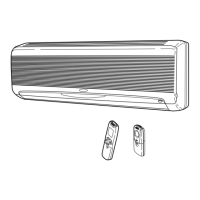