19
SARTORIUS Basic
plus
Semimicro-Balances
Overwriting the Internal Linearization Weight
The factory setting of the internal linearization weights is highly accurate:
– If overwriting these weights is necessary, this indicates a mechanical or
electrical error!
– The balance must be allowed to warm up (at least 6 hours)!
Note: There are various ways of overwriting the internal calibration weight of
Basic
plus
balances.
1. As described in this manual, or
2. Using the Sartorius MC1 Server (version 4.4 and later), or
3. With the SARTOCAS program for PCs and laptops.
– Make sure that the menu code »1 9 6 - internal linearization accessible - «
is set (see page 27, “Balance Menu Code Settings”).
– If you have not done so already, perform external linearization/
adjustment.
– Unlock the menu access switch, located on the back of the balance next
to the AC jack.
– Switch on the balance by pressing e and then press q. The display
shown at the left will appear.
– Press the t key to tare the balance; then press q to activate the
overwrite function.
– The built-in, motorized calibration/adjustment weight is applied, then
removed automatically; the weight is stored in the EEPROM of the
processor; and the balance then returns to the standard weighing mode.
– After completing the linearization procedure, reset the code »1 9 6 « to
» 1 9 3 « and slide the menu access switch to the left (menu locked).
Replace the capped plug to close the opening.
Adjusting the Span
External Adjustment
Note: There are various ways to perform an external adjustment, but you should do
so only in an emergency and only using calibrated weights:
1. As described in this manual, or
2. Using the Sartorius MC 1 Server (version 4.4) or the SARTOCAS
program for PCs and laptops.
– Make sure that the menu code »1 9 1 - external calibration/adjustment «
is set (see page 27, “Balance Menu Code Seetings”).
– If necessary, tare the balance by pressing the t key. Press q to
activate the calibration/adjustment function.
– The calibration weight required is displayed.
Warning!
The balance accepts only a weight that is within a tolerance range of
approx. 2% of the nominal, factory-programmed value. Errors exceeding
this tolerance range can be corrected only using the SARTORIUS MC1
Service Software.
bp-a-20a.tif
bp-a-15a.tif
bp_r1b_d.tif
Back Panel
Menu Access
Switch
bp-a-12a.tif
bp-a-09a.tif
bp-a-13a.tif
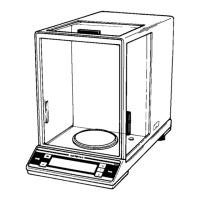
