16
Adjusting the Off-Center Loading Error
Note:
You must close the balance housing before adjusting the off-center loading
error. Deactivate the »Auto Zero function 1 6 2 « and switch the application
filter to »standard weighing 1 2 1 «.
To adjust the off-center loading error, change the settings of the off-center
load thumbscrews.
The off-center load thumbscrews are accessible from the outside when the
protective caps (113) located on the rear panel of the balance are removed.
For the adjustment, you will need the following:
– Off-center load adjustment key Order no. 6740-15
– Test weights 200 g for both models
– Remove both capped plugs (113) from the rear panel of the balance
3-Point Adjustment (Coarse)
– Place the test weight in position A on the weighing pan. Close the draft
shield and press t to tare the balance.
– Place the test weight in positions B through C in sequence and write
down the values, with the respective plus or minus sign, displayed at
stability and with the draft shield closed.
Example: (BP210D): Pos. A t 0.0000 g
Pos. B + 0.0018 g
Pos. C – 0.0015 g
– Adjust only the side with the greatest error; in the example given, this is
position B corresponding to the off-center load thumbscrew on the right.
– The figures on the left illustrate how this works within the balance.
Insert the off-center load adjustment key or screwdriver through the
opening on the back and adjust the off-center loading error. Then check
the off-center loading error again in positions A, B and C. If, necessary,
re-adjust the setting of one of the off-center load thumbscrews.
– Insert a small screwdriver through the opening on the back to adjust the
off-center loading error.
Bild_24d.tif
bp-3p-01.tif
Bild_22d.tif
Bild_23d.tif
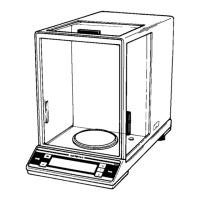
