23
SARTORIUS Basic
plus
Semimicro-Balances
bild_26d.tif
Closing the Balance Housing
– Carefully place the cover (110) on the lower part of the housing and
slide it forward until it slides no further.
– Fasten the screws (111) and the cable clamp (112).
– Reconnect the balance to the power supply.
– The balance is now ready to operate.
Caution! Make sure to allow the balance to warm up again each time after you have
opened the balance housing.
– Do not immediately begin with calibration/adjustment!
Cleaning the Balance
Cleaning the Weighing System
Note: It is only necessary to clean the weighing system, if the reproducibility of
weighing results is poor because of drift, digit skipping, dirt accumulation.
Opening the Weighing System
– Open the balance housing (see page 22)
– Remove the PCBs and the enclosure (see page 22)
– Carefully remove the protective cover disk (A2).
– Remove the 4 fastening screws (A3).
– Holding the magnetic cover plate parallel to the balance, lift if up without
tilting it.
Warning!
Tilting the magnetic cover plate may damage the lever.
Checking and Cleaning the Weighing System
– Only perform this procedure if there are errors in the reproducibility.
– Carefully check to make sure that the gap around the coil is clean.
– Remove any debris or fuzz by carefully sliding adhesive tape into the
gap.
– Check the base plate and carefully remove any accumulated dirt.
Closing the Weighing System
– Carefully reposition the magnetic cover plate (A4), aligning it with respect
to the transport pin (A5).
– Retighten the 4 fastening screws (A3); then cover the drill hole with a new
cover disk (A2) (can be ordered as an accessory).
– Proceed as instructed in the sections “Installing the PCBs and the
Enclosure” (see page 22) and “Closing the Balance Housing” (see
above).
bild_25d.tif
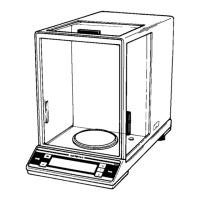
