15
SARTORIUS Basic
plus
Semimicro-Balances
– If the preload voltage measured is within the tolerance range given, close
the balance before continuing with the following adjustments:
Adjusting the Off-center Loadind Error (see page 16)
Adjusting the Linearity (see page 18)
External adjustment/calibration (see page 19)
Let the balance warm up again.
Adjusting the Preload
– The test set-up procedure is similar to that described under “Checking the
Preload.”
– To change the preload, remove preload weights from the lever above the
magnet or add weights to the lever.
– The balance must be loaded.
– Check the readout on the digital voltmeter after each change and
compare the voltage displayed to that given in the Service Specifications
Chart.
– If the preload voltage measured is within the tolerance range given, close
the balance housing before continuing with the following adjustments:
Adjusting the Off-center Loadind Error (see page 16)
Adjusting the Linearity (see page 18)
External adjustment/calibration (see page 19)
Let the balance warm up again.
Off-Center Loading Error
Checking the Off-Center Loading Tolerances
Important Note: The procedure described in the following for checking the off-center loading
tolerances is based on the section “Off-Center Loading Error” in Sartorius
Standard Operating Procedure WKD-038 “Metrological Specifications Test.”
All off-center loading tolerances given in the “Table of Adjustment Data for
Basic
plus
Balances” (page 21) are also based on this standard.
– The value for the off-center load test weight is given in the Table of
Adjustment Data for Basic
plus
Balances, page 21.
– Place the test weight in position 1 on the weighing pan; close the draft
shield. Press t to tare the balance.
– Place the test weight in positions 2 through 5 in sequence and write
down the values, with the respective plus or minus sign, displayed at
stability and with the draft shield closed.
Example (BP210D): Pos. 1 t 0.0000 g
Pos. 2 + 0.0012 g
Pos. 3 + 0.0015 g
Pos. 4 – 0.0008 g
Pos. 5 – 0.0010 g
– Compare off-center loading errors with the tolerances given in the Table of
Adjustment Data for Basic
plus
Balances, page 21.
– If the values determined exceed the tolerance ranges (as in the example
given above), you will need to adjust the off-center loading error.
Bild-5p-01.tif
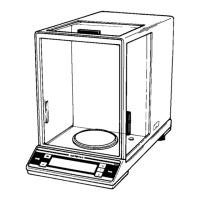
