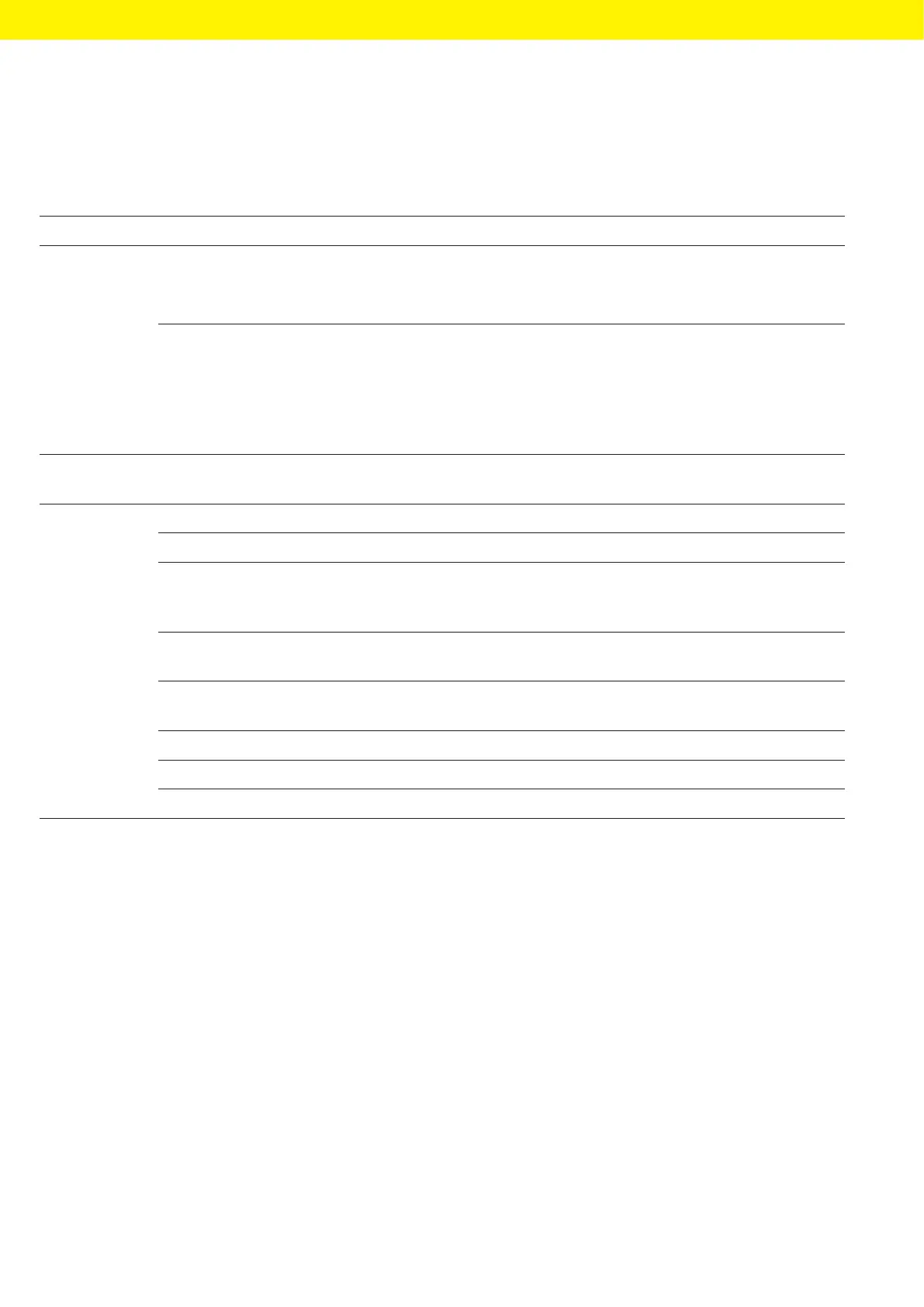34 Operating Instructions Cubis
®
MCA
Operating Design
4.14 Menu Structure
4.14.1 Main Menu
t Navigating in menus (see Chapter 4.15, page 41).
Level 1 Level 2 Level 3 Description
Task
management
Displays all available tasks.
Opens a summary of the properties
forthedisplayed task.
QAPP Center QAPP package − Lists the QAPPs contained
inaQAPPpackage.
− Displays the licensing status
oftheQAPPs.
− Leads to the input screen for the
licensing of the QAPP package.
Status Center Display information on the device status,
e.g. level status.
Settings Device information
User management
Access Management Only available if the “User Management”
extension has been licensed
intheQAPPCenter.
Timer-controlled
actions
Weighing and
PrintProfiles
Connections
Device settings
Device Maintenance