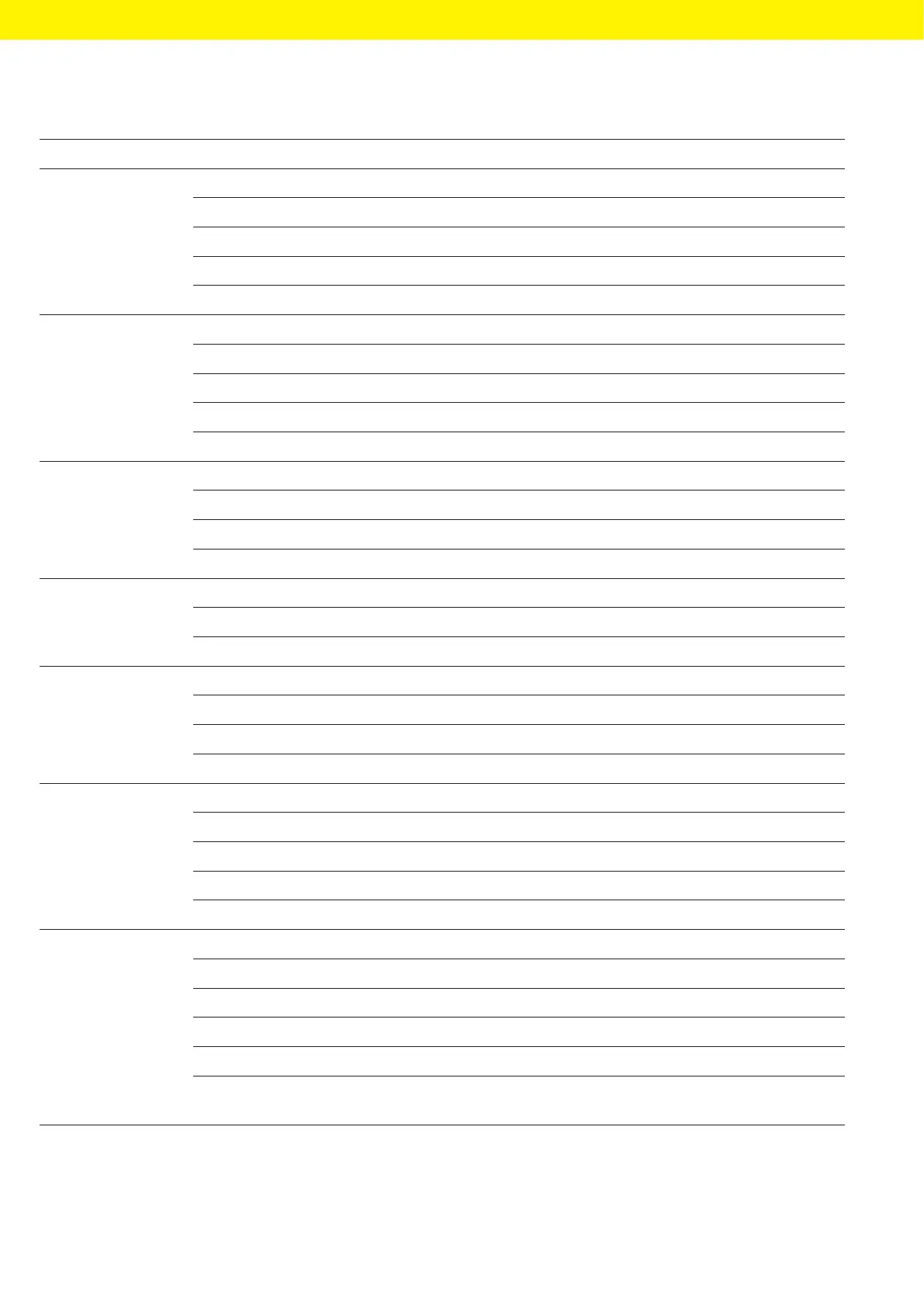62 Operating Instructions Cubis
®
MCA
System Settings
7.7.3 Parameters in the “Timer-controlled Actions” Menu
Parameter Setting Values Explanation
Start task Execution date Activates the date and time for starting the task.
Repeat period Repeats in minutes, hours, days, months, or years.
Name Saves a name for the timer-controlled action.
Action execution Sets the action execution to cancelable or not cancelable.
Task to start Activates the desired task.
Display message Execution date Activates the date and time for displaying the message.
Repeat period Repeats in minutes, hours, days, months, or years.
Name Saves a name for the message.
Message title Saves a message title.
Message content Saves message content.
Standby mode Execution date Activates the date and time for standby mode.
Repeat period Repeats in minutes, hours, days, months, or years.
Name Saves a name for standby mode.
Action execution Sets the action execution to cancelable or not cancelable.
Wake-up
fromstandby
Execution date Activates the date and time for execution.
Repeat period Repeats in minutes, hours, days, months, or years.
Name Saves a name for wake-up from standby.
Switch-off Execution date Activates the date and time for switch-off.
Repeat period Repeats in minutes, hours, days, months, or years.
Name Saves a name for switch-off.
Action execution Sets the action execution to cancelable or not cancelable.
Automatic backup Execution date Activates the date and time for automatic backup.
Repeat period Repeats in minutes, hours, days, months, or years.
Name Saves a name for automatic backup.
Action execution Sets the action execution to cancelable or not cancelable.
Backup to connector Activates the desired connector, e.g., a USB stick.
Export audit trail Execution date Activates the date and time for exporting the audit trail.
Repeat period Repeats in minutes, hours, days, months, or years.
Name Saves a name for the audit trail export.
Action execution Sets the action execution to cancelable or not cancelable.
Export to connector Activates the desired connector for the export, e.g., a USB stick.
Modules for export Activates the respective module to be saved, e.g., audit trail,
menu settings, etc.
