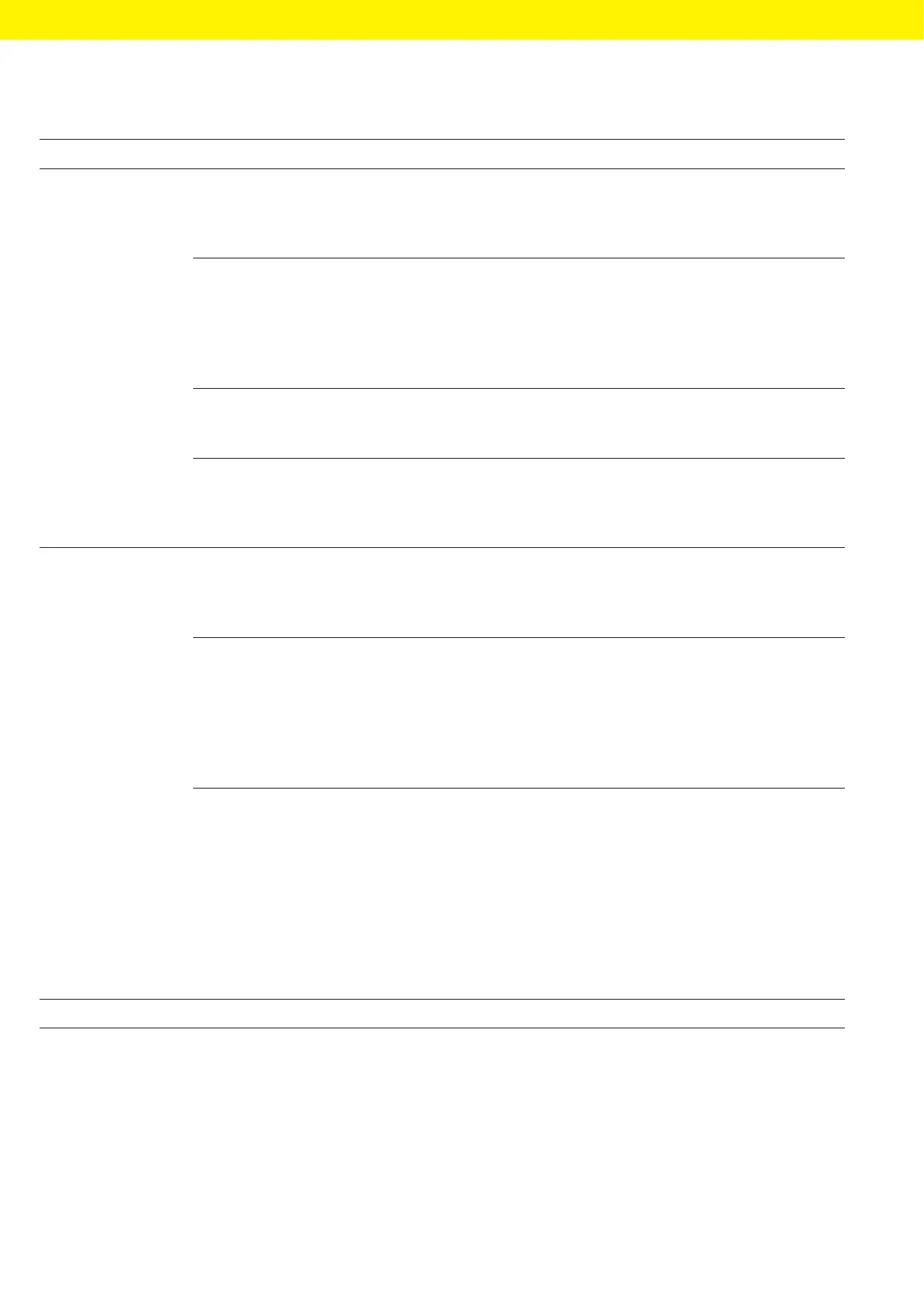78 Operating Instructions Cubis
®
MCA
System Settings
7.7.19 Parameters in the “Device Settings / Safe Weighing” Menu
Parameter Setting Values Explanation
isoCAL
executionmode
Off Deactivates the isoCAL function. Depending upon the national
legislation, this setting is not possible in conformity-evaluated
(calibrated) devices or else the device may only be operated in
arestricted temperature range.
Show status field,
manual start
− Enables the adjustment request based on time, temperature,
orleveling.
− If the device must be calibrated: The [isoCAL] button is
displayed as the predominant button in the operating display.
− The isoCAL function must be manually triggered using the
[isoCAL] button.
On, automatic
execution*
Activates the isoCAL function. The device is adjusted automatically
as soon as the adjustment request based on time, temperature,
orleveling is present and specific preconditions are fulfilled.
On, automatic
execution with
linearization
(only if possible)
Activates the isoCAL and linearization function. The device
isautomatically adjusted and then linearized as soon as a trigger
starts the isoCAL function. This function is possible only
incertain model variants.
Safety level Off Deactivates the message for leveling or executing isoCAL at the
start of the task. The execution of the leveling or isoCAL
function can be triggered manually via the respective button
inthe display.
Warning* If the isoCAL function or the leveling must be carried out:
Thedevice displays a message. Some device functions are
limited until isoCAL or the leveling has been executed. The
message remains intact in the event of an abort. The execution
of the leveling or isoCAL function can be triggered manually via
the respective button in the display. The displayed weight value
is marked as invalid; printed data are marked with [!].
Strict If the isoCAL function or the leveling must be carried out:
Thedevice displays a message. Some device functions are
limited until isoCAL or the leveling has been executed. Upon
aborting the function, the task is not started; the function for
themessage must be executed. If a message appears while
executing the task, the weighed value is marked as invalid.
Thetakeover of this weighed value is blocked automatically.
Theweighed value can be taken over again only when the
function for message has been executed. The data output
isdeactivated.
* Factory setting
