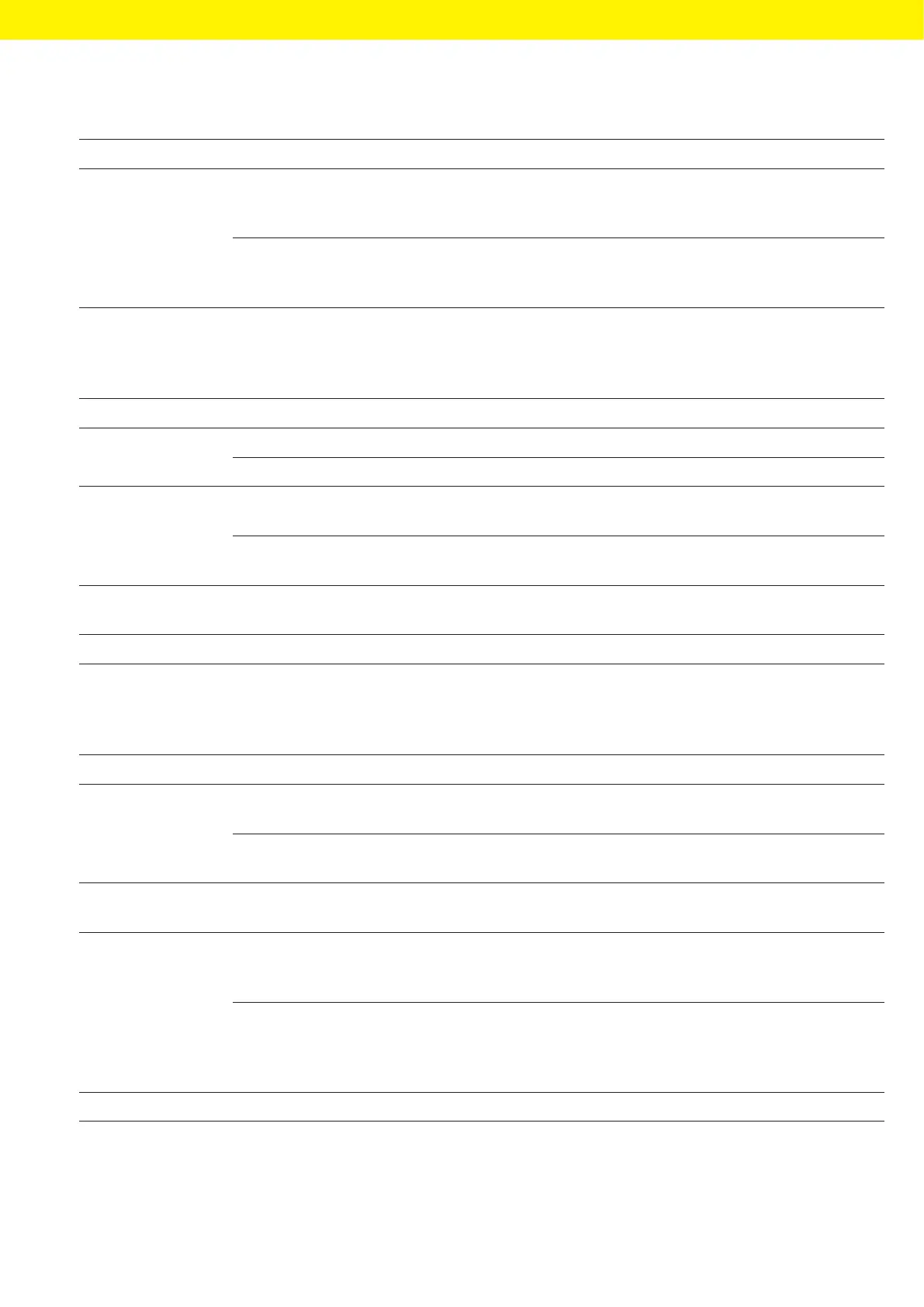Operating Instructions Cubis
®
MCA 79
System Settings
7.7.20 Parameters in the “Device Settings / Preload” Menu
Parameter Setting Values Explanation
Preload Set preload − Sets the load present on the device as a preload and
therefore changes the zero point of the device.
− Reduces the maximum capacity by the set preload.
Delete preload − Deletes the set preload.
− Changes the zero point and maximum capacity back to the
values they were before the preload was set.
7.7.21 Parameters in the “Device Settings / Calibration / Adjustment Report” Menu
Parameter Setting Values Explanation
Automatic printout
for isoCAL
On Activates the automatic printout for the “isoCAL” function.
Off* Deactivates the automatic printout for the “isoCAL” function.
Automatic printout
for cal./adj. task
On Activates the automatic printout for the functions of the
“calibration/adjustment” tasks.
Off* Deactivates the automatic printout for the functions
ofthe“calibration/adjustment” tasks.
Print profile List of print profiles Selection of a print profile via which the printout must
becarriedout.
* Factory setting
7.7.22 Parameters in the “Device Settings / minUSP” Menu
Parameter Setting Values Explanation
minUSP function Off* If this extension has been activated in the QAPP Center:
Deactivates the minimum initial weight.
On If this extension has been activated in the QAPP Center:
Activates the minimum initial weight.
Starting point of
operating range
User input If this extension has been activated in the QAPP Center:
Definethe starting point value.
Mark weight values
< minUSP as invalid
Off* If this extension has been activated in the QAPP Center:
Deactivates the identification of weight values that are less than
the minimum initial weight.
On If this extension has been activated in the QAPP Center:
Activates the identification of weight values that are less than
the minimum initial weight and prevents them being adopted.
These values are not only marked, they cannot be adopted.
* Factory setting
