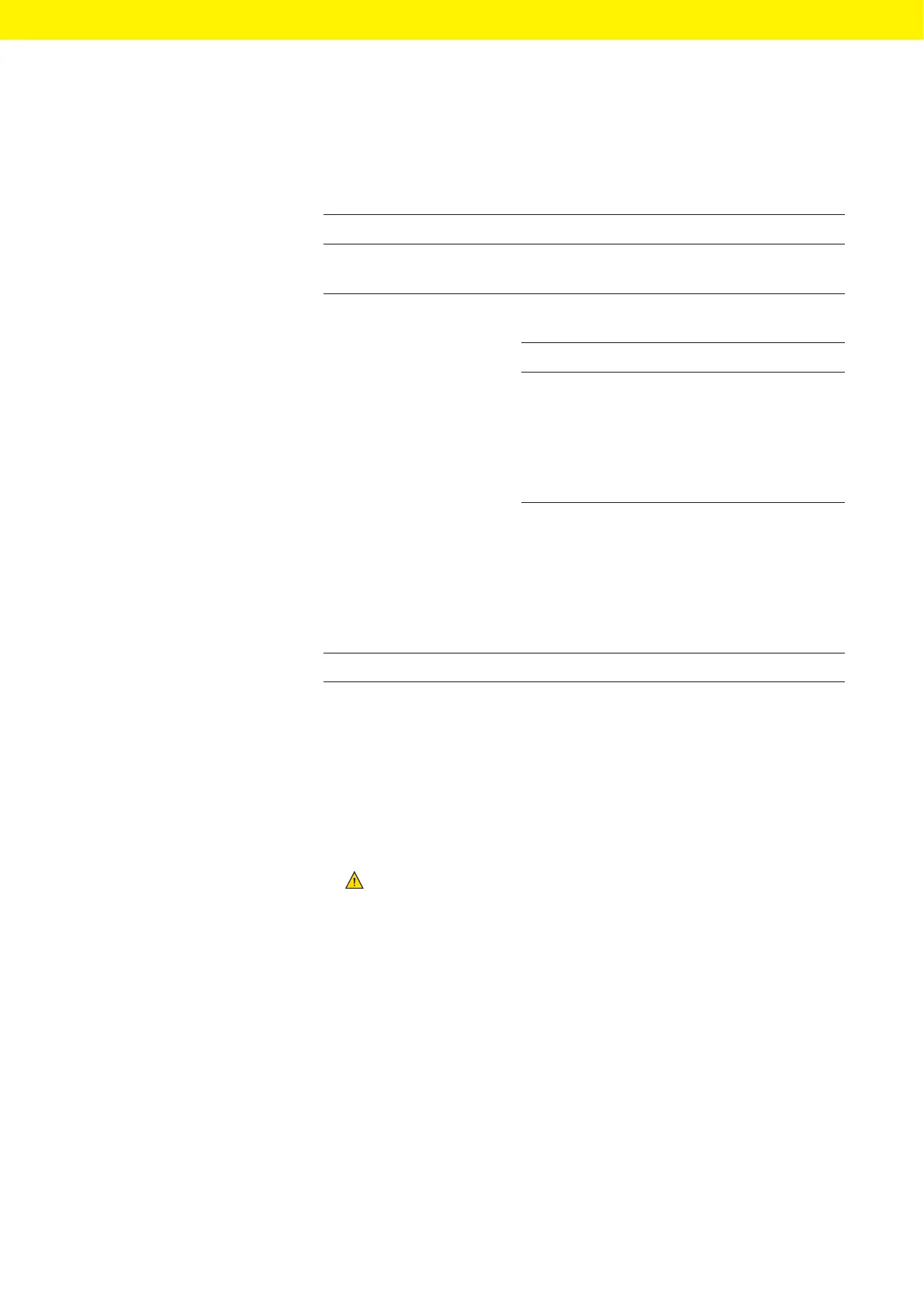44 Operating Instructions Cubis
®
MCA
Installation
5.2 Selecting an Installation Site
Procedure
t Make sure that the following conditions are met at the installation site:
Condition Features
Ambient conditions Suitability tested (see Chapter “15.3
Ambient Conditions”, page 107)
Setup surface Stable, even surface that is not exposed
tovibrations
Not directly against a wall
Sufficiently dimensioned for the device
andthe peripheral devices (device space
requirements see Chapter “15.1 Dimensions
and Weight”, page 105; peripheral device
space requirements see instructions for the
peripheral devices, e.g. printer)
Sufficient load-bearing capacity for the
device and the peripheral devices even
when full (device weight see Chapter “15.1
Dimensions and Weight”, page 105;
weight of the peripheral devices see
instructions for the peripheral devices,
e.g.printer)
Access Barrier-free
5.3 Unpacking the Device
Procedure
t Lift the device with the styrofoam padding out of the packaging.
t Place the device in the styrofoam padding on its side.
t Lift the styrofoam padding off the device.
t
NOTICE Glass breakage due to incorrect handling of the device!
Onlylift the device by its base.
t Place the device on its base.
t Keep all parts of the original packaging, e.g. to return the device.