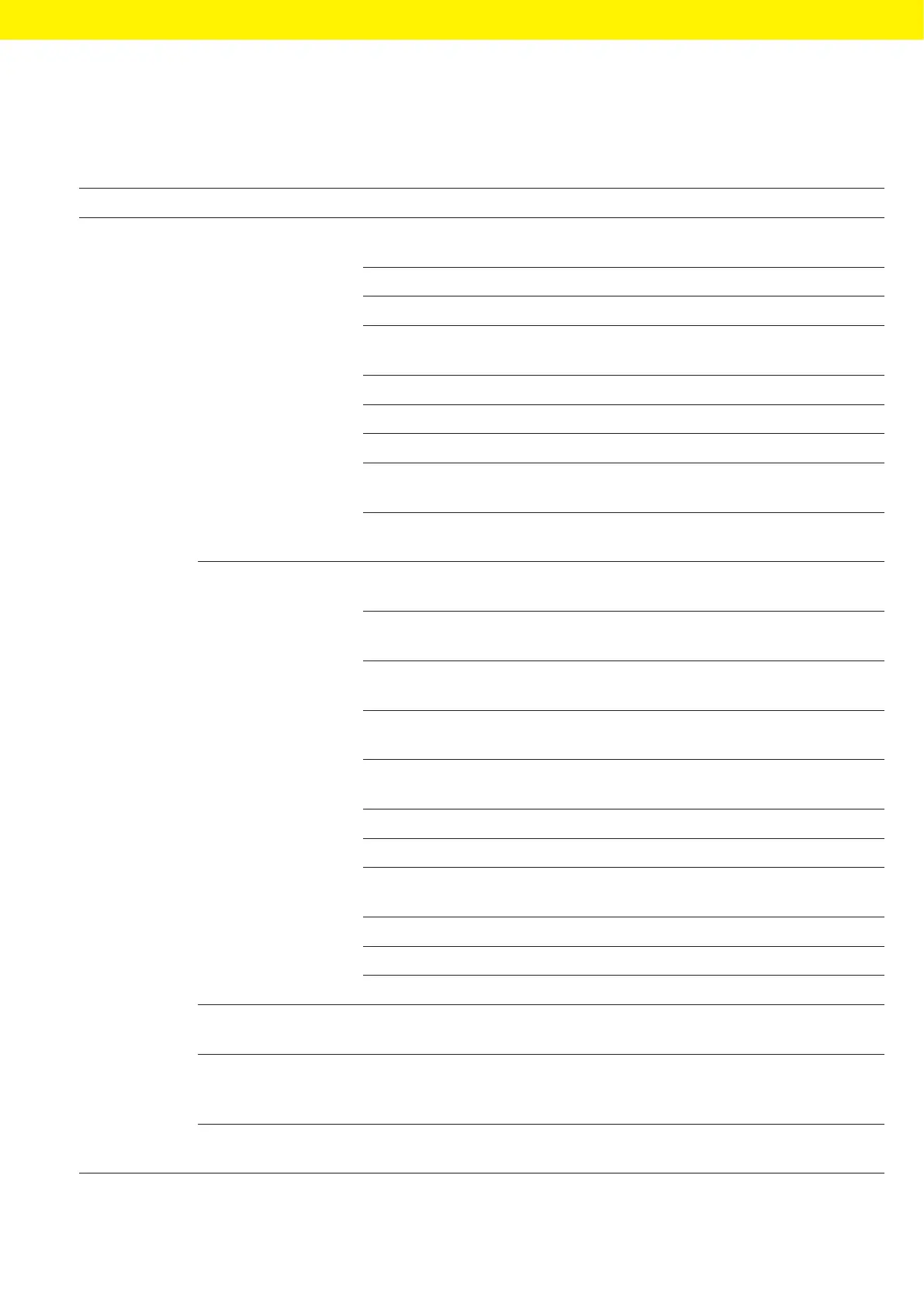Operating Instructions Cubis
®
MCA 35
Operating Design
4.14.2 “Settings” Menu
Depending on the approved applications, the device may display additional menus.
t Navigating in menus (see Chapter 4.15, page 41).
Level 1 Level 2 Level 3 Description
Device
information
General device
information
Manufacturer Display information about
thedevice’smanufacturer.
Model name Display the device’s model name.
Serial number Display the device’s serial number.
Package version Display the version of the device firmware
with check number.
QAPP Center Version Display the version of the QAPP Center.
Balance version Display the version no. of the balance.
Draft shield version If available: Display the draft shield version.
MCU version If available: Display the version of the device’s
external hardware components.
Recovery version Display the data and system
no.ofthedevice.
Service Service contact Display the responsible contact
atSartoriusService.
Telephone number Display the telephone number for
SartoriusService.
E-mail Display the e-mail address for
SartoriusService.
Hotline Display the technical hotline for
SartoriusService.
Contract Display the responsible contact for
maintenance measures.
Last maintenance Display the date for the last maintenance.
Next maintenance Display the date for the next maintenance.
Warning time until next
maintenance
Display the period until the next scheduled
maintenance.
Maintenance cycle Display the maintenance cycle.
Website Display the website for Sartorius Service.
Device qualification Display the qualification date.
View data
storagedevice
Display, sort, browse, or export the contents
of the data storage device.
View audit trail If an audit trail license has been purchased:
Display, sort, browse, or export the contents
ofthe audit trail memory.
Software licenses Display the list of all open source software
modules used.