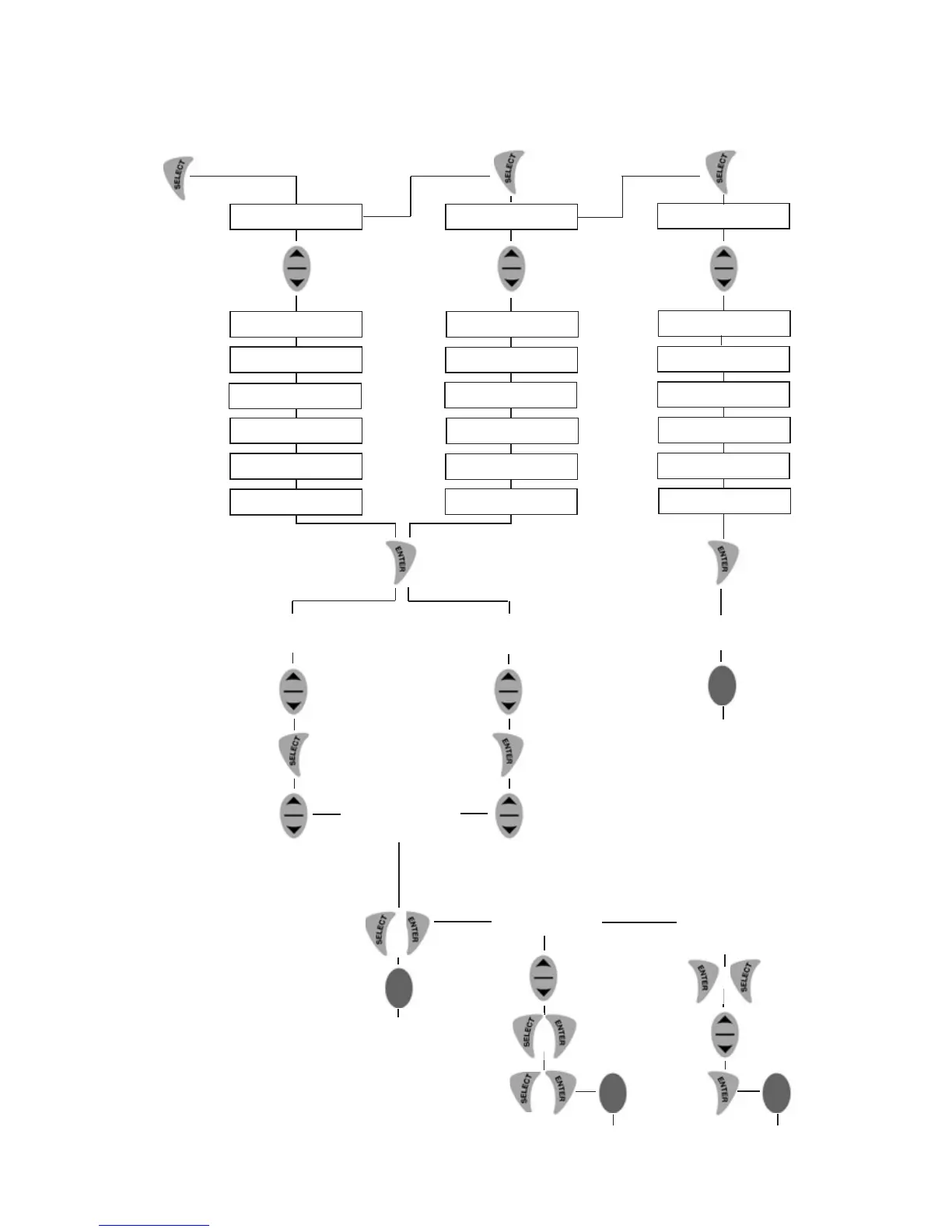13
or
or
Repeat until
programming
is complete
or
PIPET MULTI PROG
SP* d PROG 1
P dd PROG 2
rP dd + MIXING PROG 3
P + MIXING Sd*** PROG 4
P MANUAL** SA PROG 5
P COUNT Ad PROG 6
To change all settings To change settings When pre-stored
including speed: excluding speed: Prog 1–6 was chosen
Start pipetting
Store the
operating
mode with
Change selected
settings with settings to
Prog 1–6
+
Start pipetting +
Start pipetting Start pipetting
*SP is available only in eLINE® 5 µl
**P MANUAL is not available in multichannel models
***Sd is not available in eLINE® 5 µl
6.1. Programming map